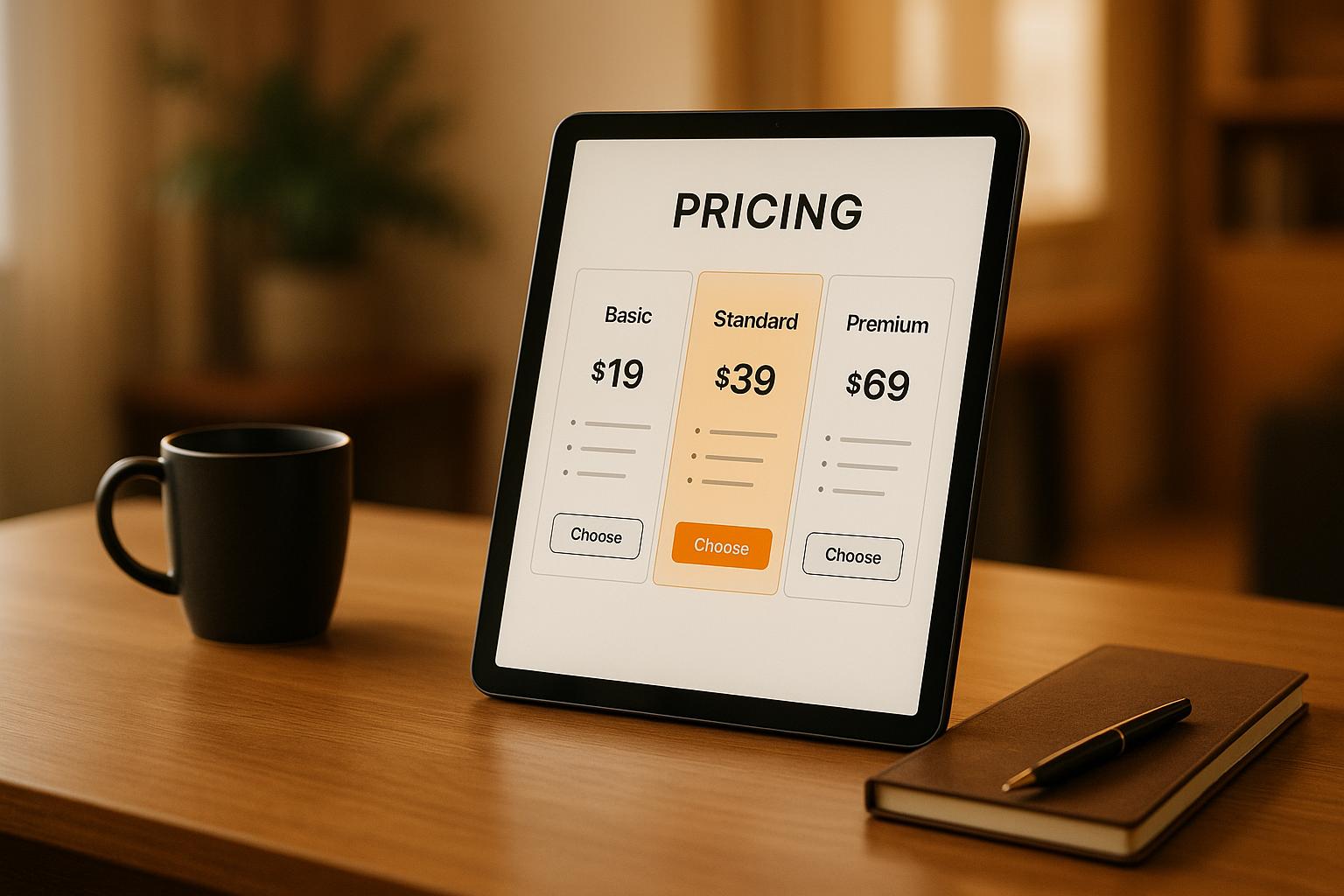Video heatmap analysis is a visual tool that reveals how viewers interact with your videos. It highlights behaviors like rewatches, pauses, skips, and drop-offs using color-coded hotspots. For B2B marketers, this data is invaluable for improving engagement, refining messaging, and boosting conversions.
Key Insights:
- Why It Matters: Videos drive 88% more time spent on websites. Heatmaps go beyond views to show why and where viewers engage or lose interest.
- Metrics to Track: Retention rates, replay data, skips, and click-through rates on CTAs.
- Optimization Tips: Identify high-engagement zones for CTA placement, improve weak spots, and tailor content to audience segments.
- Tools to Consider: Free options like Microsoft Clarity, or paid platforms like Hotjar and Mouseflow (starting at $32/month).
Quick Takeaway:
Heatmaps transform viewer behavior into actionable insights, helping you create videos that resonate with your audience. Start by analyzing drop-off points, refining CTAs, and aligning video performance with your campaign goals.
Key Metrics and Features of Video Heatmap Tools
Main Metrics Tracked by Heatmap Tools
Video heatmap tools go beyond just counting views - they dive into viewer behavior to provide a clearer picture of engagement. For example, they track retention rates, showing how long people stay engaged with your video. If viewers drop off at a specific point, that’s a signal something isn’t working. On the flip side, replay data pinpoints sections so engaging that viewers watch them multiple times.
Another key insight comes from skip patterns. When viewers jump ahead, it might indicate that certain parts of your video aren’t holding their interest. Add to that click-through rates on embedded CTAs, and you get a measure of how effective your video is at driving action.
Wistia’s heatmap tracking takes it even further. It monitors viewer interaction frame-by-frame, capturing details like where and when a video was watched, completion percentages, device type, browser, and even IP addresses. These tools also highlight areas where frequent pauses or replays occur - often a sign of unclear messaging - and help identify the ideal video length by showing where viewers typically lose interest.
B2B-Specific Features
For B2B marketers, video heatmap tools offer features tailored to more complex needs. One standout is waypoint reporting, which tracks specific viewer actions like clicking CTAs or submitting forms. This data helps compare behaviors between those who convert and those who don’t, giving marketers actionable insights.
Segmentation is another powerful tool. By grouping viewers based on their engagement levels, marketers can create highly targeted follow-up campaigns. Advanced analytics also shine a light on which moments in your video drive conversions, helping you fine-tune your content to resonate with your audience.
How to Read Metrics to Understand Viewer Behavior
To make the most of heatmap data, you need to understand how to interpret it. Heatmaps use color to visualize engagement: warmer colors (like red and orange) show high activity zones, while cooler colors (blue and green) indicate areas with less interest.
When analyzing the data, focus on patterns rather than one-off occurrences. For instance, if viewers consistently drop off at a certain point, it might signal a pacing issue or technical glitch.
Alistair Fairweather, a Conversion Rate Optimization Expert, offers a useful tip: if more than 30% of clicks target non-clickable areas in your video, it’s a sign that viewers either expect more interactivity or that your clickable elements need to stand out more visually.
Replay hotspots - the parts of your video that viewers rewatch - are gold. These moments likely contain your strongest content and can be repurposed for social media, email campaigns, or landing pages. On the other hand, sections with high skip rates might need trimming or reworking.
Optimizing B2B Video Content with Heatmap Data
Finding High-Engagement and Drop-Off Points
Video heatmaps transform viewer behavior into a visual, color-coded timeline, making it easier to spot what’s working and what’s not. Warm colors like red and orange indicate sections where viewers are highly engaged, while cooler tones like blue and green show where interest begins to fade. These insights help fine-tune your video content to address specific engagement dips.
For instance, spikes in replays often highlight parts of a video that are either particularly engaging or potentially unclear. On the other hand, sudden drop-offs can signal where viewers lose interest. A study by Voomly revealed an interesting pattern: while a video had six total watches, only four unique viewers were recorded. This suggested that certain sections were either compelling enough to rewatch or confusing enough to require clarification.
Improving Messaging, Hooks, and CTAs
Once you’ve identified engagement patterns, use this data to refine your messaging and calls-to-action (CTAs) for better conversions. Heatmaps can pinpoint weak spots, such as poorly placed or ineffective CTAs, allowing you to make targeted adjustments instead of relying on guesswork.
For example, CTA placement becomes much more effective when guided by heatmap insights. Instead of randomly positioning your CTAs, you can place them in high-engagement zones. ObilityB2B discovered that while most users clicked on "Solutions A" in the top navigation, the homepage slider’s "Learn More" button mistakenly directed viewers to "Solutions B." After running an A/B test, they corrected the CTA, leading to an 11% increase in form submissions.
CTA language also plays a critical role. Heatmap data allows you to test different options - such as "Contact Us", "Free Demo", or "Sign Up" - to see which resonates best with your audience. Additionally, if heatmaps reveal hesitation before clicking, adding a brief explanation or addressing potential concerns can make a big difference. Including elements like testimonials or customer logos near CTAs can further build trust and encourage action.
The impact of these optimizations can be dramatic. For example, Obvi used heatmap analysis to identify elements that increased average order value. By optimizing their landing pages based on these insights, they generated an impressive $2.5 million in revenue within their first month.
Adding Heatmap Data to Your Campaign Strategy
After making improvements to individual content elements, the next step is to incorporate heatmap insights into your broader campaign strategy. Use the engagement trends and CTA optimizations you’ve identified to align video performance with your overall goals. For example, if your video is designed to educate prospects about a complex solution, high replay rates in technical sections might indicate strong interest - or areas that could benefit from clearer explanations.
Heatmap data can also help fine-tune the pacing of your videos. If you notice a consistent drop in engagement - say, around the two-minute mark in tutorial videos - it might be worth front-loading key messages or simplifying complex language to maintain viewer attention.
Another way to leverage heatmap data is by tailoring content to specific audience segments. If viewers frequently pause at feature comparison sections, it’s a clear signal that they value this information. This insight could inspire you to create detailed comparison charts or expand on these topics in future videos.
Finally, integrating heatmap data with your CRM and automation tools can enhance lead scoring. Knowing which video segments drive conversions allows you to prioritize follow-ups and personalize future interactions.
Video Heatmap Tools Comparison for B2B Marketing
Top Video Heatmap Platforms
When it comes to video heatmaps for B2B marketing, there are several platforms to consider, each offering a unique set of features. From free tools to advanced paid options, there’s something for every business need.
Microsoft Clarity stands out as a completely free tool, offering essential heatmapping and session replay features without any cost barriers. This makes it an excellent choice for startups or businesses experimenting with video analytics before committing to a paid solution.
Hotjar, with plans starting at $32 per month, is known for its straightforward interface. It’s a solid pick for teams just starting with heatmapping, thanks to its simplicity and ease of use.
VWO Insights offers a free plan for up to 5,000 monthly tracked users, with the option to scale up to more advanced features on paid plans. This flexibility makes it ideal for growing B2B companies that need scalable solutions.
Smartlook, starting at $55 per month, provides a robust suite of tools, including session recordings and funnel analysis. It’s a great choice for businesses that require more detailed analytics.
Mouseflow, priced at $31 per month, differentiates itself with a wide variety of heatmap types - such as click, scroll, movement, attention, geo, and live heatmaps. Plus, it doesn’t rely on data sampling, offering a complete view of user behavior.
Video Heatmap Tools Comparison Table
| Tool | Starting Price | Key Strengths | Best For |
|---|---|---|---|
| Microsoft Clarity | Free | No data sampling, session replay | Budget-conscious teams, startups |
| Hotjar | $32/month | User-friendly interface | Teams new to heatmapping |
| VWO Insights | Free (up to 5K users) | Scalable analytics suite | Growth-focused B2B companies |
| Smartlook | $55/month | Session recordings, funnel analysis | Comprehensive analytics needs |
| Mouseflow | $31/month | Diverse heatmap types, no sampling | Detailed behavioral analysis |
| Lucky Orange | $19/month | - | Small to medium B2B teams |
| Crazy Egg | $99/month | - | Enterprise-level analysis |
This table provides a snapshot of the top platforms, helping you identify the one that aligns with your business needs.
How to Choose the Right Tool
Selecting the right video heatmap tool can play a pivotal role in improving your marketing campaigns. For B2B marketers, the decision should revolve around your objectives, budget, and operational needs.
If budget is a concern, Microsoft Clarity offers a free solution, while premium options like Crazy Egg go up to $99 per month. Interestingly, teams that use heatmapping tools report a 16% higher success rate in optimization efforts.
Integration is another key factor. With companies using an average of 275 SaaS applications, it’s essential to choose a tool that works seamlessly with your existing marketing stack. Platforms like Mouseflow and Microsoft Clarity record every session without sampling, offering a full picture of user behavior.
The depth of features should also match your business needs. While basic heatmaps might work for smaller teams, businesses with complex sales cycles may benefit more from tools offering funnel analysis, form tracking, and user segmentation.
Ease of use can’t be overlooked, either. Tools like Hotjar are praised for their intuitive setup, making them accessible for teams with minimal training. On the other hand, feature-rich platforms like FullStory might require more onboarding time but offer deeper insights.
Testing free trials is a great way to see how well a platform fits your specific needs. Pay close attention to whether the tool allows you to segment users by company size or industry - this can be a game-changer for tailoring campaigns effectively.
"So much information flows through our Hubspot and so many different people on our Go-To-Market team reference that information every day. Having it all run smoothly is absolutely critical to our success. Hubspot is the foundation that our GTM team sits on." – Dusty Martin, Revops Specialist, Qwilr
Ultimately, the right tool should enhance your existing data ecosystem. Misalignment between sales and marketing can lead to a 24% revenue loss, according to the Aberdeen Group. Choose a platform that helps bridge that gap and drives collaboration.
sbb-itb-a84ebc4
Using Video Heatmap Analysis in Your B2B Marketing Funnel
Applying Heatmap Data Across Funnel Stages
Video heatmap data becomes most impactful when tailored to the different stages of your B2B marketing funnel. Each stage demands unique insights and adjustments to ensure your videos perform effectively.
Awareness Stage: At the top of the funnel, your videos need to grab attention quickly and convey value right away. Pay close attention to the first 15–30 seconds of your videos. If heatmaps reveal viewers are dropping off early, it’s a clear sign your opening needs work - whether that’s a stronger hook, a more engaging visual, or a clearer message.
Consideration Stage: In this phase, prospects are exploring your solutions in more depth. Heatmaps can help you pinpoint which parts of your video - like specific product features or benefits - are getting rewatches or pauses. These moments indicate high-value content. On the other hand, if viewers consistently drop off during technical explanations, it might be time to simplify your messaging or break complex ideas into shorter, more digestible segments.
Decision Stage: At the bottom of the funnel, heatmap data becomes a powerful tool for fine-tuning your conversion strategy. For example, video testimonials are proven to boost conversion rates by 83%. Use heatmaps to track engagement with testimonials, case studies, and product demos. Areas with high engagement often highlight what matters most to your audience, giving you a roadmap for creating even more effective content.
By aligning these insights with your broader campaign goals, you can sharpen your focus and improve conversion rates.
Connecting Data with Campaign Goals
Once you’ve gathered stage-specific heatmap insights, the next step is to align them with your campaign objectives. With 93% of businesses considering video essential to their marketing strategy, using heatmap data to achieve targeted outcomes is no longer optional - it’s a necessity.
Heatmap data can directly enhance your campaign’s effectiveness, particularly when it comes to optimizing calls-to-action (CTAs) and form placements. For instance, embedding email sign-up forms in videos has been shown to achieve a 23% viewer action rate. Heatmaps reveal exactly where viewers are most likely to engage, allowing you to fine-tune the timing and placement of CTAs for maximum impact.
"With behavioral analytics, we move beyond guesswork and gain concrete insights into how users interact with our websites. As much as I love Google Analytics, it only tells part of the story. It's not just about the final numbers; it's about decoding the story behind those numbers, revealing user behavior, motivations, and experiences. This is where behavioral analytics truly shines." - Dorothea Gam, CMO at Mouseflow
Account-based marketing (ABM) campaigns can benefit significantly from heatmap analysis. For example, one B2B tech firm targeting 50 key accounts used heatmaps instead of traditional MQLs (marketing-qualified leads) and identified 10 accounts with sustained engagement across multiple touchpoints - opportunities that traditional metrics missed. This approach helped improve their win rate, aligning with Gartner’s finding that 48% of organizations using account-based strategies report higher average win rates.
The trick is to connect heatmap patterns to actionable outcomes. If your goal is lead generation, focus on how viewers interact with forms and CTAs. For brand awareness efforts, analyze how long viewers are watching and which parts they replay to gauge message retention.
Heatmaps also highlight differences in behavior across platforms like desktop and mobile. These insights can guide you in optimizing video placement and formatting to ensure consistent engagement, no matter where viewers are watching.
Using the Marketing Funnels Directory
To complement your heatmap-driven adjustments, consider leveraging the Marketing Funnels Directory. While heatmaps provide valuable insights into viewer behavior, the directory offers tools and resources to help you build stronger marketing funnels that integrate these insights effectively.
For example, if heatmap analysis reveals frequent drop-offs in your videos, the directory’s content marketing resources can provide strategies for improving your video hooks and messaging. It also curates tools that work seamlessly with your heatmap data, helping you connect video engagement metrics to broader processes like customer journey mapping and lead nurturing.
The directory’s courses on sales funnel mastery are particularly useful for understanding how video engagement patterns tie into your overall B2B strategy. They provide frameworks for interpreting heatmap data in the context of pipeline progression and deal velocity, making it easier to refine your approach.
If heatmaps uncover specific behavioral trends, the directory’s vendor listings can help you find the right tools to address them. Whether you’re looking for advanced personalization software, better CTA optimization platforms, or enhanced analytics, the directory saves you time by pointing you toward solutions tailored to your needs.
Conclusion
Key Takeaways
Video heatmap analysis has become a powerful tool for B2B marketers aiming to fine-tune their video content and boost performance. The numbers back it up: teams using heatmapping report a 16% increase in their optimization success rates. This technology offers a competitive edge by delivering actionable insights.
What sets video heatmaps apart is their ability to visually map user behavior, highlighting where engagement peaks and where viewers drop off. Unlike traditional analytics, heatmaps provide frame-by-frame insights into how prospects interact with your content. As marketing expert Peep Laja puts it:
"The discovery of what matters is important. If you figure it out, you know WHAT to optimize, and WHERE. One huge step closer to more winning tests with bigger impact".
By identifying underperforming design elements and pinpointing the most engaging video segments, heatmaps help marketers refine their messaging, strengthen calls-to-action, and enhance the overall viewer experience.
Heatmaps also elevate A/B testing by offering detailed visitor insights, allowing you to create stronger, data-backed hypotheses. When combined with your existing analytics, they provide a complete view of your video content’s performance across the marketing funnel.
Bryan Eisenberg sums it up perfectly:
"Our jobs as marketers are to understand how the customer wants to buy and help them do so".
Video heatmaps equip you with this understanding, uncovering subtle patterns that distinguish genuine interest from surface-level engagement. With these insights, you’re ready to take actionable steps to refine your video strategy.
Next Steps
The precision of heatmap data can truly transform your video strategy at every stage of the funnel. Start by applying these insights to high-traffic pages where they can make the most impact. As Jon Correll advises:
"Start testing and stop arguing".
To help you implement these strategies, the Marketing Funnels Directory offers a curated collection of tools and courses designed for B2B marketers. Whether you’re looking for advanced analytics platforms to pair with your heatmap data, resources to sharpen your video hooks, or guidance on funnel optimization, the directory has you covered. This saves you time and ensures you’re using tools aligned with your video marketing goals.
Use heatmaps to identify areas where viewers lose interest or encounter obstacles, then take steps to create a smoother, more engaging experience. The Marketing Funnels Directory can also connect you with the right vendors to address specific challenges. By combining heatmap insights with these strategic resources, you’ll build a strong foundation for success in B2B video marketing.
Tutorial: How to Get Accurate Insights Using Heat Maps
FAQs
How does video heatmap analysis enhance B2B marketing strategies?
Video heatmap analysis offers a clear window into how viewers engage with your video content. It reveals which parts grab attention and which sections cause viewers to drop off. By analyzing this behavior, you can fine-tune your videos to better match your audience's interests and expectations.
This kind of insight is particularly helpful in B2B marketing. It allows you to fine-tune content for generating leads and driving conversions. Plus, it helps create more tailored marketing strategies by pinpointing what truly connects with your prospects, making your campaigns more impactful.
How can I use video heatmap data to improve viewer engagement in B2B marketing?
To get more out of your video content, start by diving into your video heatmap data. Look at the hotspots (those red and orange zones) where viewers are the most engaged, and pinpoint the cold spots (blue and green areas) where interest fades. This insight is your roadmap for tweaking your videos.
Highlight the sections that grab attention and consider reworking parts where viewers tend to drop off. Make sure to focus on keeping the flow smooth - bring the high-interest moments to the forefront and refine the weaker spots. Keep an eye on viewer behavior over time to adjust your strategy and ensure your videos stay in sync with your marketing goals. This method can help you boost engagement and get better outcomes from your B2B campaigns.
What are the best video heatmap tools for B2B marketers, and how do their features and pricing compare?
For B2B marketers looking to dive into user behavior, Hotjar, Crazy Egg, and Mouseflow are some of the leading video heatmap tools. Each comes with its own set of strengths and pricing options:
- Hotjar: Starting at $39/month, this tool combines heatmaps and session recordings with feedback features like surveys and polls, making it a well-rounded choice for understanding user behavior and gathering direct input.
- Crazy Egg: With plans starting at $24/month, Crazy Egg focuses on visual analytics, offering tools like click maps and scroll maps to help fine-tune website performance.
- Mouseflow: Priced from $39/month, Mouseflow stands out with its detailed session replays and advanced filtering capabilities, allowing for more in-depth analysis.
The best choice for you will depend on your specific marketing objectives and budget. Each tool offers distinct advantages tailored to different needs.