Form submission metrics help you understand how users interact with your online forms, from start to submission. These insights are critical for improving conversions and identifying user pain points. Here’s a quick rundown of what you’ll learn:
- Key Metrics: Track completion rates, abandonment rates, time to complete, and error rates to optimize forms effectively.
- Why It Matters: Well-optimized forms can significantly boost conversions, with average form completion rates at 21.5% but varying by industry and design.
- Optimization Tips: Reduce form fields, simplify design, and fix common errors to improve user experience and completion rates.
- Tracking Tools: Use tools like Google Tag Manager, thank-you page tracking, or advanced platforms like VWO for accurate data collection.
- Marketing Funnel Alignment: Tailor forms to each funnel stage - awareness, consideration, and decision - to maximize impact.
Data-driven Form Optimization with Alun Lucas
Key Form Submission Metrics to Track
Understanding how users interact with online forms is crucial for improving conversion rates and identifying areas for improvement. Below, we’ll explore the key metrics that can guide form design and optimization efforts.
Form Completion Rate
The form completion rate represents the percentage of users who successfully submit a form. It’s a simple yet powerful measure of how effectively a form converts visitors into leads or customers. To calculate, divide the number of completed forms by the number of users who started filling them out, then multiply by 100.
On average, the form conversion rate across industries is 21.5%, though this varies depending on factors like form complexity, industry type, and audience. For example, contact forms tend to perform poorly, with only 9.09% of users completing them.
Interestingly, the number and type of fields in a form can significantly affect conversions. Asking for a phone number, street address, or age can lower conversion rates by 5%, 4%, and 3%, respectively. This demonstrates how even small design decisions can create friction in the user experience.
Mobile users face additional challenges. Forms on mobile devices have a completion rate of 35.33%, compared to 50.8% on desktop. This makes mobile optimization a critical factor in form design.
Form Abandonment Rate
The form abandonment rate tracks the percentage of users who start filling out a form but fail to complete it. Roughly 34% of users abandon forms midway, making this metric essential for identifying pain points.
Several factors contribute to abandonment, including security concerns (29%), overly long forms (27%), intrusive ads or upselling (11%), and unnecessary questions (10%). Additionally, more than two-thirds of users (67%) will permanently abandon a form if they encounter difficulties.
Specific design elements can also drive users away. Dropdown menus, password fields, and requests for email or phone numbers are particularly problematic. A case study from Brazil highlights the impact of addressing these issues. Qualicorp used VWO Form Analysis and Testing to identify and eliminate redundant fields, clarify labels, and adjust mandatory fields. These changes boosted form sign-ups by 24.68% and increased visits to the "Request Received" page by 16.93%.
Time to Complete
Another valuable metric is the average time users take to complete a form, which stands at 1 minute and 43 seconds. Longer times often signal confusing or overly complex fields, while extremely short times may indicate that users are rushing through without properly engaging.
Analyzing time-to-complete data can reveal problem areas. For instance, fields that take longer than expected may need clearer instructions or simpler inputs. Multi-column layouts can also slow users down, adding an average of 15.4 seconds compared to single-column forms. Additionally, hesitation at the first field often suggests that users need better guidance to proceed confidently.
Form Error Rate
The form error rate measures how often users encounter issues like validation errors or incorrect submissions. This metric directly impacts user experience and the quality of the collected data. Well-designed forms can improve the percentage of error-free, first-time submissions from 42% to 78%.
Common sources of errors include unclear field labels, confusing formatting requirements, and overly strict validation rules. For example, phone number fields might reject entries with parentheses or dashes, while email fields could fail to recognize newer domain extensions or international characters.
How to Track Form Submission Metrics
Tracking form submissions accurately is essential for understanding and improving your conversion efforts. While 84% of marketers rely on forms as a conversion tool, 36% find it challenging to track them effectively. Selecting the right tracking methods ensures you collect meaningful data that drives actionable insights.
Using Google Tag Manager (GTM)
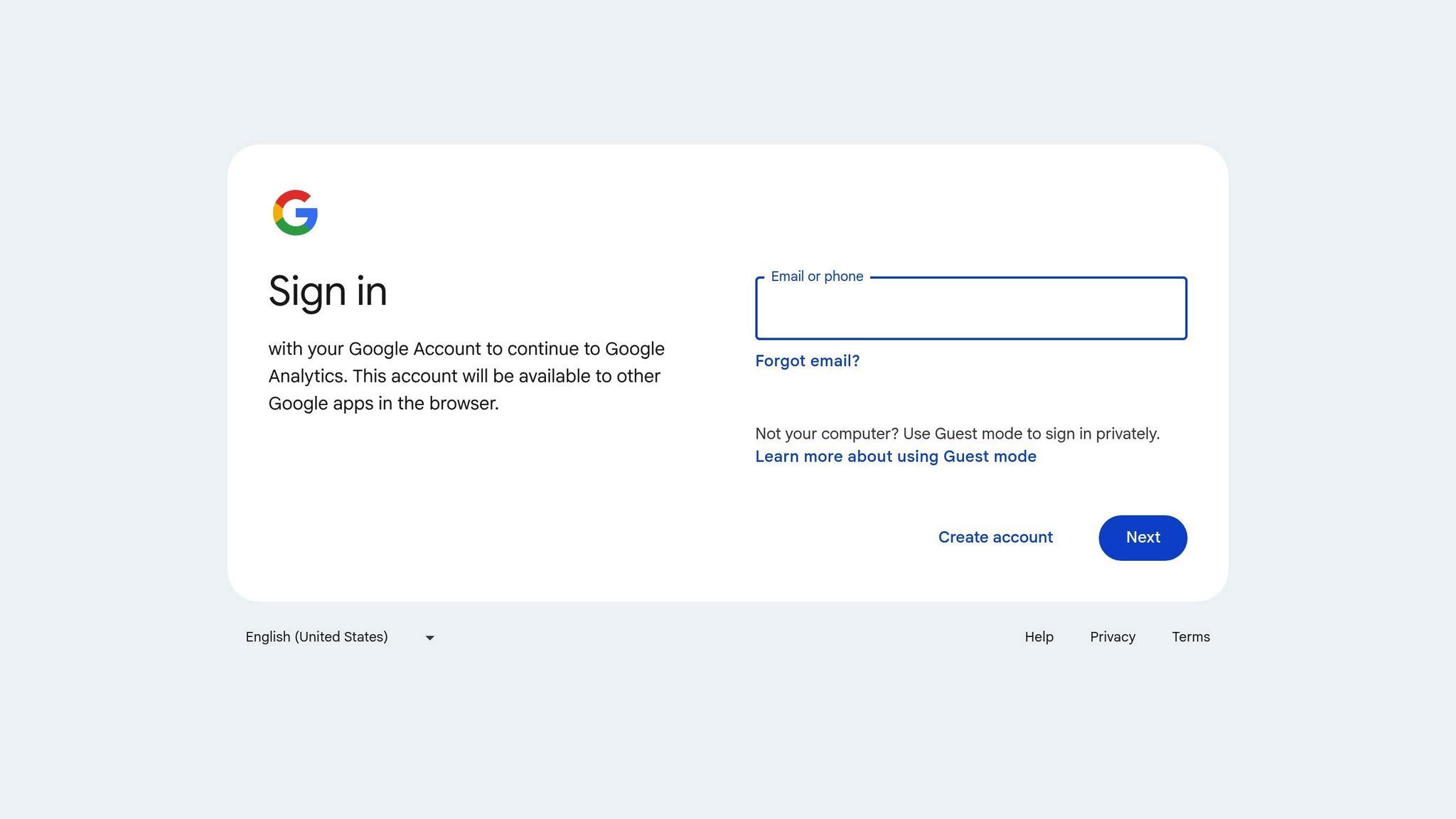
Google Tag Manager (GTM) is a powerful tool for tracking form submissions, offering both basic and advanced configurations. To get started, enable form variables in GTM by navigating to Variables > Built-in Variables and clicking Configure to activate all Form variables. This step gives you access to key data like Form ID, Form URL, and Form Text.
Next, create a Form Submission trigger by going to Triggers > New and selecting the Form Submission trigger type. You can configure it to fire on "All Forms" or "Some Forms", depending on your needs. Use the "Check Validation" option to ensure the trigger activates only upon successful submissions.
For instance, Analytics Mania demonstrated tracking a form with the Form ID "wpdevart-forms-7." They configured the trigger to fire only when the Form ID matched, allowing them to send submission data directly to Google Analytics 4.
If GTM doesn’t work with your form setup, there are alternative tracking methods to consider.
Alternative Tracking Methods
For forms that don’t behave as expected with GTM’s standard triggers, here are some workarounds:
- Thank You Page Tracking: Set up a Page View trigger that fires when users land on a unique confirmation page URL.
- AJAX Forms: Use a custom HTML tag with an AJAX listener. This involves creating a Data Layer Variable to capture data from the AJAX response and setting up a Custom Event trigger that fires when a success message appears.
- Element Visibility Tracking: For forms that display success messages without redirecting, configure an Element Visibility trigger. Use a CSS selector (like a class or ID) and enable DOM observation to track successful submissions.
HubSpot-Specific Tracking
If you’re using HubSpot forms, you can track submissions by setting up triggers that detect the "hubspot-form-success" event. Configure these triggers to fire based on the form’s unique identifier (e.g., hs-form-guid) to ensure accurate data collection for specific forms.
Essential Data Points to Capture
Tracking form submissions isn’t just about counting completions. To gain deeper insights, focus on capturing additional details such as:
- Marketing sources
- Page views
- UTM parameters
- Click IDs
- Cookie IDs
This data helps you identify which marketing channels drive submissions and allows for accurate ROI calculations. Mapping the customer journey - from initial visit to form submission - also reveals the key touchpoints that influence conversions.
Platform-Specific Tracking
Beyond GTM, platforms like VWO offer specialized tools for tracking user interactions with forms. With VWO, you can:
- Specify page URLs for tracking
- Define visitor segments for targeted analysis
- Configure advanced options like scheduling
VWO’s focus on analyzing user behavior and identifying friction points provides actionable insights for optimizing your form design and boosting conversion rates.
Choosing the Right Tracking Method
Each tracking method has its pros and cons, so choose based on your specific needs:
- Submit Button Click Tracking: Easy to set up but may inflate conversion numbers.
- Thank You Page Visits: Simple but can miss data if users drop off before reaching the page.
- Success Message Visibility Tracking: Captures immediate feedback but requires proper configuration.
- Form Submission Event Tracking: Offers the most accurate data but can be technically complex.
Testing and Validation
Testing is crucial to ensure your tracking setup works as intended. Use GTM’s Preview and Debug mode to verify triggers and tags. Additionally, check Google Analytics 4’s Debug View to confirm event tracking. If you’re using custom parameters in GA4, don’t forget to register them as custom dimensions.
Accurate tracking is the foundation for optimizing your marketing funnel. For more resources on form tracking and funnel optimization, visit the Marketing Funnels Directory (https://topmarketingfunnels.com), which offers tools and courses to help you refine your strategies and improve customer journey tracking.
How to Optimize Forms Using Metrics
Data can pinpoint where users encounter issues, abandon forms, or make mistakes. Considering that 67% of visitors abandon forms due to complications, refining your forms is key to boosting conversions. By analyzing form metrics, you can take actionable steps to improve performance.
Aaron Brooks of Venture Harbour emphasizes the importance of data-driven strategies:
"If you're not making enough of a positive impact to justify the time, money and resources going into your CRO efforts, you've got a problem. The solution? Start with the right data, choose the right tests (based on this data) and give every test the best chance of delivering a positive result."
Reducing Form Abandonment
Tracking where users drop off in your forms can help you zero in on problem areas. Since only 20% of users who abandon a form follow up with the company, addressing these issues can have a direct impact on your revenue.
One common reason for abandonment is form length - 27% of users leave due to lengthy forms. Simplifying forms is a proven solution. For instance, in 2023, Tiller Digital helped a B2B software company reduce its form fields from 10 to six, resulting in a 15.65% increase in demo requests.
Mobile optimization is another crucial area. Mobile conversions often lag behind desktop performance, so segment your data by device to identify mobile-specific issues. Adjustments like larger tap targets, mobile-friendly input types, and responsive designs can make a big difference.
Multi-step forms also tend to perform better than single-page designs. Breaking forms into smaller steps makes the process feel less overwhelming. Adding progress indicators can further ease user anxiety by showing how much is left to complete.
Addressing technical errors is essential. Use session recordings to see where users struggle. Fixing these issues can prevent confusion and frustration, which often lead to abandonment.
Finally, adding social proof near your forms - such as testimonials, logos, or completion stats - can help build trust. This is particularly effective in alleviating security concerns, which are a major reason for form abandonment.
Improving Completion Rates
Once you've reduced abandonment, the next step is to increase completion rates. With the average form conversion rate sitting at 21.5% across industries, there’s plenty of room to outperform this benchmark.
Start with field optimization. Research shows that limiting forms to three fields can achieve a 25% conversion rate, while reducing four fields to three can improve completion rates by 50%. Make non-essential fields optional; for example, allowing users to skip the phone number field can cut abandonment rates from 39% to 4%.
Design also plays a role. Single-column layouts work better than multi-column ones, especially on mobile devices. For returning users, use smart defaults to pre-fill information, saving them time and effort.
Clear communication is key. Use concise labels and helpful placeholder text to guide users. Inline validation can provide real-time feedback, helping users correct errors before submitting the form.
Strong calls-to-action (CTAs) are another way to drive completions. Use contrasting colors and action-oriented text to guide users. Adding urgency, such as a limited-time offer, can boost conversions by 332%.
Lastly, consider offering incentives. Clearly explain the benefits of completing the form to encourage users to take action.
Reducing Form Errors
Error tracking is a powerful tool for identifying and fixing user frustrations. For example, one SaaS platform reduced abandonment from 38% to 19% and increased mobile conversions by 21% in just 30 days by addressing issues with ZIP code and phone number fields.
In one study, 67% of users who abandoned a billing form on mobile spent over 12 seconds on the ZIP code field. The issue? Validation rules didn’t account for international formats. By updating input masks and adding helper text, the company resolved these problems and saw significant improvements.
Margub Alam, an expert in website analytics, highlights the importance of detailed tracking:
"If you're not tracking form behavior at this level yet, you're not really optimizing - you're guessing."
To reduce errors, loosen validation rules where possible. For instance, allow multiple formats for phone numbers and postcodes to accommodate international users. When errors do occur, make messages clear and specific. Instead of saying "Invalid input", provide guidance like "Please enter your phone number as (555) 123-4567."
Password fields are another common pain point - 30% of users revisit password fields at least once. Simplify password requirements or explore alternative authentication methods to make the process easier.
Small changes to micro-copy, such as field labels and error messages, can also reduce confusion. Test these adjustments and measure their impact on error rates.
Segmenting error data by device and user type can uncover specific issues. For example, mobile users may struggle with different fields than desktop users. Logged-in users might have different needs compared to new visitors.
Finally, use input masks and formatting helpers to guide users. For example, automatically formatting phone numbers or providing examples for date fields can prevent errors and improve the user experience.
For more tips and tools to optimize your forms and boost conversions, check out the Marketing Funnels Directory at https://topmarketingfunnels.com.
sbb-itb-a84ebc4
Connecting Metrics to Marketing Funnel Strategy
Form submission metrics become far more impactful when they’re tied directly to your marketing funnel strategy. Each form acts as a strategic checkpoint in the customer journey, and aligning these touchpoints with your funnel transforms raw data into actionable insights.
"Lead generation is important - but it's only one piece of the puzzle. The real magic happens when your lead nurturing reaches those people. Don't send people to your copy and cross your fingers, hoping for a sale. That strategy doesn't work. In the digital age, capturing and nurturing leads is essential for business growth. Yet, many companies struggle to turn raw leads into loyal, paying customers."
Let’s dive into how aligning metrics with each stage of the funnel can sharpen your marketing strategy.
Matching Metrics with Funnel Stages
Forms play different roles depending on where they appear in the marketing funnel, and the metrics you track should reflect these unique goals. By tailoring your approach to each stage, you can build on earlier form optimization efforts and refine your strategy.
- Awareness Stage: At this stage, forms like newsletter signups are key. Metrics such as completion rates and email quality take priority over collecting detailed demographic data. The goal is to engage users with minimal friction.
- Consideration Stage: Here, forms for ebook downloads or webinar registrations often ask for more information to qualify leads. Time-to-complete becomes a critical metric - if a form takes too long, prospects may abandon it. For context, the median conversion rate for SaaS landing pages is 3%, with top performers reaching up to 25%.
- Decision Stage: Forms like demo requests or consultation bookings are typically more detailed and require close tracking. While these forms often have lower completion rates, their higher value per conversion makes them worth the effort. On average, form conversion rates sit at 2.4%, compared to a click conversion rate of 10.1%. Lead scoring can further refine follow-up efforts. Keep in mind that 75% of B2B companies take at least four months to close a new customer.
Speed is also crucial at this stage. Leads are 21 times more likely to convert if contacted within five minutes of submission versus after a longer delay. Tracking submission timestamps and implementing instant follow-up workflows can significantly boost your conversion rates.
Using Metrics for A/B Testing
Form submission metrics are the backbone of effective A/B testing. Start by experimenting with basic elements like form length, field placement, and the type of information requested. Even small adjustments can lead to noticeable improvements in submission rates. Monitor key metrics like form starts, field interactions, and completions to identify and address friction points.
Segmenting A/B test results by user behavior - new versus returning visitors, device type, or user intent - can provide deeper insights into how different audiences interact with your forms. This allows for more tailored optimizations. It’s also important to differentiate between primary metrics (directly tied to your test’s goal) and secondary metrics (indirect effects, such as lead quality or time-to-close).
These testing insights will naturally lead into the next step: connecting metrics to business outcomes.
Linking Metrics to Business Results
Once you’ve refined your forms through testing, the next step is to link these metrics to broader business goals. This involves tracking the full customer journey and tying form performance to high-level metrics like Customer Lifetime Value (LTV), Customer Acquisition Cost (CAC), and Revenue Per Visitor (RPV).
It’s important to remember that an increase in submission volume doesn’t always translate to better results if lead quality suffers. On the other hand, improving lead quality can have a significant impact on revenue. Calculating ROI based on these insights helps you identify the tactics that deliver the best returns and informs how you allocate resources.
To stay on track, set SMART ROI goals - specific, measurable, achievable, relevant, and time-bound. These goals ensure that your efforts align with your overall business objectives. Additionally, analyzing conversion data across different channels can help you prioritize optimization efforts where they’ll have the most impact.
Finally, clear communication is essential. Use reporting dashboards, case studies, and executive summaries to show how form optimization drives business results. This not only justifies continued investment in conversion rate optimization but also helps secure resources for future improvements.
Conclusion
Form submission metrics play a crucial role in driving business success. They turn uncertainty into actionable insights, empowering businesses to make data-driven decisions that directly influence their performance.
Here’s a striking fact: companies leveraging marketing analytics are three times more likely to gain a competitive edge. Yet, in 2020, only 22% of businesses were satisfied with their conversion rates. This gap highlights a huge opportunity for businesses ready to focus on optimizing their forms.
When it comes to form submissions, quality beats quantity. A handful of well-qualified leads often provides far more value than a flood of irrelevant ones. The secret lies in identifying the metrics that align best with your specific business goals.
Form optimization is not a one-time task - it’s an ongoing process. Regular monitoring, A/B testing, and adapting to changing user behavior are essential. To get the most out of your data, filter out spam, track trends over time, and segment your audience to uncover your most engaged users.
The most effective strategies ensure that form metrics are closely tied to broader business objectives. As Michelle van Blerck from Digital Freak explains:
"We don't just hand over reports; we put a spotlight on the key performance indicators (KPIs) that matter most to our clients, showcased prominently with their goals in mind. Each KPI gets its own stage, making it effortless for our clients to follow their journey".
To truly optimize your forms, focus on key metrics like completion rates, abandonment rates, and error tracking. These insights not only improve your forms but also strengthen your overall funnel strategy. Businesses that excel in this area can experience a staggering 215% increase in qualified leads.
Armed with these insights, you’re better equipped to fine-tune your forms and maximize their impact. By aligning your design and metrics with user behavior, you can refine your funnel for long-term success.
For more tips and resources on perfecting your marketing funnels, check out the Marketing Funnels Directory.
FAQs
What are the best ways to reduce form abandonment on my website?
How to Reduce Form Abandonment
Reducing form abandonment starts with designing forms that are simple and easy to complete. One key tip? Keep it short. Only ask for the information you absolutely need - long forms can feel like a chore and often push users away. If you really need more details, break the process into smaller, manageable steps to make it less intimidating.
Another important factor is building trust. Address users' security concerns by being transparent about how their data will be used. Include visible security elements like SSL badges or a clear privacy statement. Many users abandon forms because they're unsure if their information is safe, so this reassurance can make a big difference.
Lastly, focus on improving the overall user experience. Features like real-time validation can help users catch mistakes as they type, saving frustration. Adding progress indicators can also keep users motivated by showing them how close they are to finishing. These small tweaks can go a long way in boosting form completion rates.
What are the most effective tools and methods to track form submission metrics?
Tracking form submissions accurately is key to understanding how users interact with your forms and finding ways to improve their performance. Google Tag Manager (GTM) makes this process much easier. With GTM, you can set up triggers for form submissions, track AJAX-based forms, and even use dataLayer events for more advanced tracking - all without needing to dive deep into coding.
On the other hand, Google Analytics 4 (GA4) takes things a step further by offering advanced measurement tools. With GA4, you can analyze important metrics like submission rates, abandonment rates, and conversion rates. These insights make it easier to pinpoint areas for improvement and refine your strategies for generating leads. When used together, GTM and GA4 give you a complete picture of how effective your forms are and how users are engaging with them.
How do form submission metrics support different stages of the marketing funnel?
Form submission metrics are a crucial tool for evaluating and improving performance throughout the marketing funnel. At the awareness stage, tracking the number of initial form completions helps measure how effectively your campaigns are drawing in potential customers. Moving to the consideration stage, metrics like demo requests or newsletter sign-ups give insight into user interest and how engaged they are with your offerings. Finally, in the conversion stage, the spotlight is on submission rates for forms related to sales or service inquiries - these directly indicate how well your calls to action are driving results.
Careful analysis of these metrics allows businesses to pinpoint where users may abandon the process. This data can be used to refine forms, improve the overall user experience, and increase conversions at every step of the funnel.


