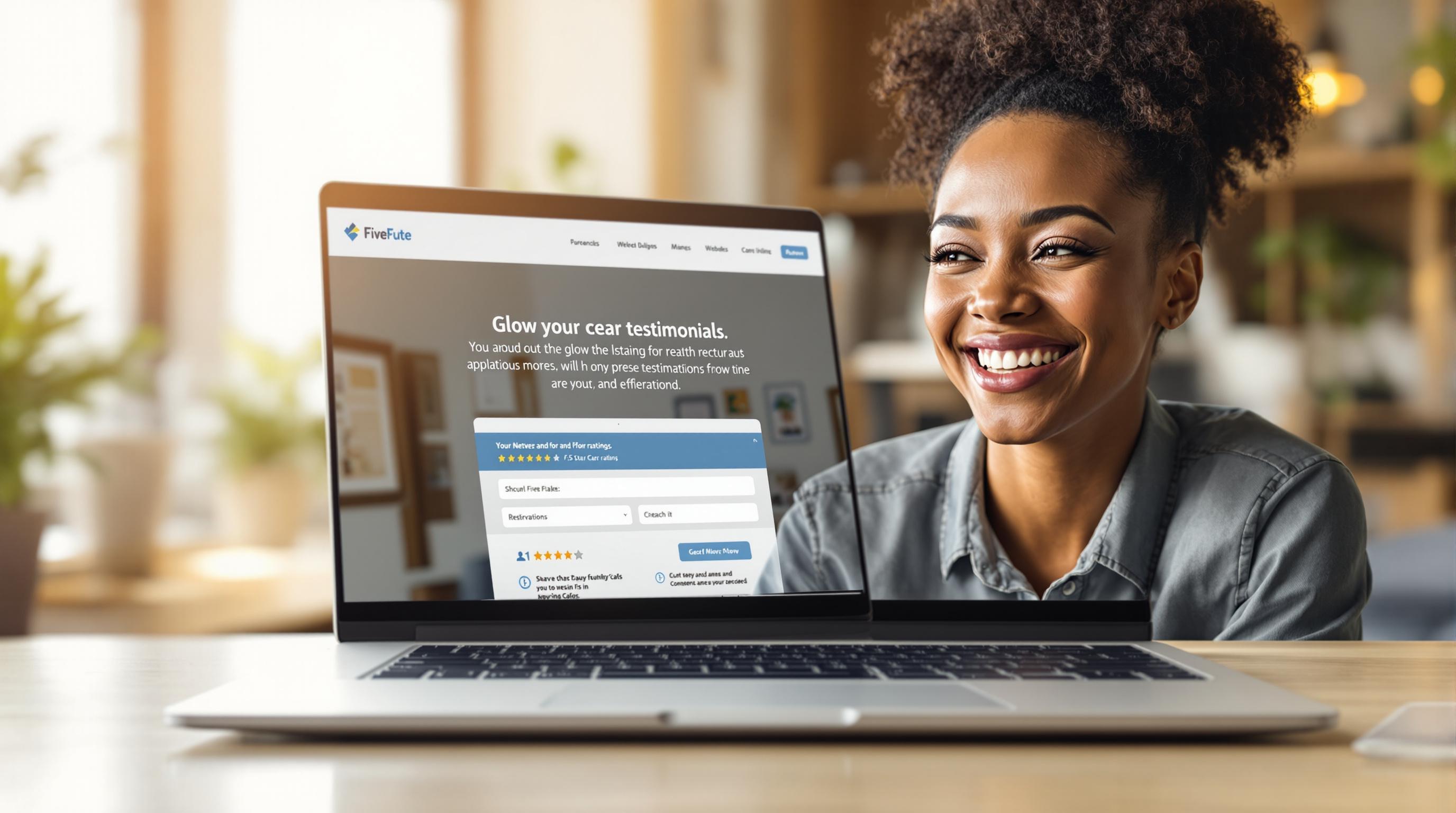Want to boost your website's visibility? Optimizing multimedia content - like images, videos, and audio - can make a huge difference. Search engines now prioritize rich media, so here's what you need to know:
- Why it matters: Multimedia improves SEO rankings, engages users, and works for all learning styles (visual, auditory, interactive).
- How search engines process it: They rely on metadata, captions, transcripts, and user engagement signals.
- Key tips: Use proper formats (e.g., JPEG for images, MP4 for videos), optimize file sizes, add alt text, and ensure fast load times.
- Advanced strategies: Add local and niche-specific metadata, use schema markup, and track performance with tools like Google Analytics.
Focus on creating high-quality multimedia that’s fast, accessible, and search-friendly. Ready to dive in? Let’s break it down step by step.
Basic SEO Rules for Multimedia
How Search Engines Process Multimedia
Search engines interpret multimedia using advanced tools and signals. While they can't directly "see" images or "hear" audio like humans, they rely on specific methods to understand and rank multimedia.
Modern search algorithms analyze multimedia by leveraging:
- Machine Learning Vision: Tools like Google's Vision AI can recognize objects, text, faces, and even emotions in images.
- Audio Transcription: Speech recognition technology converts spoken content into searchable text.
- Context Analysis: Surrounding text, captions, and page structure help determine the relevance of multimedia.
- User Engagement Signals: User interactions, such as clicks or time spent on content, provide additional insights.
To make multimedia content more accessible to search engines, use clear captions and metadata. These steps ensure your content aligns with the technical guidelines below.
Technical Requirements for Multimedia SEO
Follow these technical specifications to optimize multimedia for search engines:
Image Requirements:
- Supported formats: JPEG, PNG, WebP, or SVG.
- Maximum file size: 200KB for faster loading.
- Suggested dimensions: 1200-2000 pixels wide for hero images.
- Compression: Maintain 60-80% quality for a balance between size and clarity.
Video Requirements:
- Accepted formats: MP4, WebM.
- Minimum resolution: 720p (1280x720).
- Loading time: Videos should start within 3 seconds.
- Player compatibility: Use an HTML5-compliant video player.
Audio Requirements:
- Supported formats: MP3, WAV, or OGG.
- Bitrate: Between 128-320 kbps for high-quality sound.
- Metadata: Include timestamps for easier navigation.
- Accessibility: Provide transcripts for all audio content.
Core Technical Elements:
1. Structured Data Implementation
Incorporate schema markup for multimedia elements like VideoObject, AudioObject, and ImageObject. Include key metadata to improve search engine understanding.
2. Mobile Optimization
Ensure multimedia performs well on mobile devices by:
- Using responsive designs that adapt to different screen sizes.
- Adding touch-friendly controls for video and audio players.
- Setting proper viewport settings.
- Maintaining fast loading times (under 3 seconds).
3. Loading Speed Optimization
Keep page speeds fast with these techniques:
- Use lazy loading for images below the fold.
- Implement adaptive bitrate streaming for videos.
- Rely on a Content Delivery Network (CDN).
- Configure browser caching to reduce load times.
4. Accessibility Features
Make multimedia content usable for everyone by adding:
- Alt text for images.
- Closed captions for videos.
- Transcripts for audio content.
- ARIA labels for interactive elements.
Optimising Video Content for Enhanced Web Performance
Step-by-Step Multimedia Optimization
Here’s how to optimize multimedia content effectively, building on technical requirements.
Video and Audio SEO Guide
Make your multimedia content more accessible and search-friendly by following these methods:
- Write keyword-focused descriptions: Ensure descriptions are detailed and include relevant keywords.
- Provide complete transcripts: Transcripts improve indexing and make your content more engaging for users.
- Use captions: Captions make your content accessible to a broader audience and improve comprehension.
For audio content, adding a transcript is especially helpful for boosting both user interaction and search engine visibility. After adding transcripts and captions, fine-tune your metadata to help search engines better understand your content.
Metadata Setup for Multimedia
Metadata plays a crucial role in how search engines rank and display your multimedia. To optimize it:
- Create clear, concise titles: Titles should accurately reflect the content.
- Write short, keyword-rich descriptions: Summarize the main points while incorporating target keywords.
- Add specific tags: Tags help categorize your content, making it easier to index and discover.
sbb-itb-a84ebc4
Next-Level Multimedia SEO Methods
Local and Niche Multimedia SEO
To take your multimedia SEO to the next level, focus on local relevance and niche-specific strategies. These approaches can help your content stand out in both regional and specialized searches.
For local SEO, make your multimedia files resonate with the location you’re targeting. Use local landmarks and geographic terms in file names, embed location data into image and video metadata, and include geographic schema properties that highlight nearby landmarks. These steps give search engines a clearer picture of your content’s regional focus.
On the other hand, niche strategies cater to the unique needs of specific industries. Incorporate industry-specific terms in your descriptions, ensure your technical metadata aligns with sector standards, and use specialized tags. Maintaining consistent terminology and formatting strengthens your authority in niche markets.
Measuring Multimedia SEO Success
SEO Performance by Content Type
Each type of multimedia content comes with its own set of metrics to track for search visibility and user engagement. Here's a breakdown:
Image SEO Metrics
- Impressions in Google Image Search
- Click-through rate (CTR) from image results
- Search result rankings
- Effectiveness of alt text
- Impact on page load speed
Video Content Performance
- Watch time and engagement rates
- Frequency of video snippets appearing in search results
- Clicks on video-rich results
- Effectiveness of thumbnails in search engine results pages (SERPs)
- Success rate of video schema validation
Audio Content Metrics
- Indexing rate for podcast episodes
- Searchability of audio transcripts
- Appearances in featured snippets
- Time users spend on pages with audio content
- Bounce rates compared to text-only pages
Use analytics tools to turn these metrics into meaningful insights for improving your multimedia SEO strategy.
Using Analytics Tools
To measure the success of multimedia SEO efforts, combine data from essential analytics platforms. Here's how these tools can help:
- Provides performance reports by content type
- Tracks Core Web Vitals metrics
- Identifies mobile usability issues
- Offers coverage reports for media sitemaps
Google Analytics
- Tracks time spent on pages with rich media
- Maps user flow through sections with multimedia content
- Monitors exit rates by media type
- Records interaction events with media elements
Specialized Media Analytics
- Video hosting tools provide detailed metrics on views and engagement
- Audio streaming platforms track listener behavior
- Image CDNs measure performance and load times
- Tools for interactive content analyze user engagement
To ensure precise tracking:
- Set up events to monitor multimedia interactions
- Define goals for media engagement
- Keep an eye on structured data accuracy
- Measure multimedia load times
- Compare performance across mobile and desktop devices
Summary and Next Steps
To improve your multimedia SEO, focus on technical optimization and ensuring a seamless user experience. Evaluate your multimedia content for factors like load times, metadata accuracy, and mobile compatibility.
Here’s your multimedia SEO roadmap:
1. Technical Foundation
Make sure your website can handle multimedia content effectively:
- Use a CDN to speed up content delivery
- Enable browser caching for better performance
- Optimize server response times
- Track Core Web Vitals using Google Search Console
2. Content Optimization Strategy
Organize your multimedia content with these steps:
- Name files descriptively and include relevant keywords
- Write detailed alt text for images
- Add schema markup for videos and podcasts
- Provide transcripts for audio and video files
3. Measurement Framework
After implementing technical and content strategies, track your progress with these tools:
- Set up custom Google Analytics events to monitor multimedia interactions
- Use specialized media analytics platforms
- Review monthly search visibility reports
- Conduct quarterly assessments of user engagement
As you refine your multimedia SEO approach, regularly update assets to stay relevant and ensure all technical elements meet search engine standards. Prioritize creating high-quality multimedia that resonates with your audience while adhering to SEO guidelines.
For advanced users, structured data testing tools and search console reports can help identify and fix any issues quickly.
FAQs
What are the best practices for optimizing multimedia content for both desktop and mobile users?
To ensure your multimedia content performs well on both desktop and mobile devices, focus on responsive design and file optimization. Use formats like MP4 for videos and compressed JPEG or WebP for images to maintain quality while reducing file size. Additionally, implement lazy loading so content loads only when needed, improving page speed.
Test your content on various screen sizes to verify it adapts seamlessly. Also, include alt text for images and captions for videos to enhance accessibility and SEO. By optimizing for both platforms, you create a better experience for all users while boosting your search engine rankings.
How can I track the success of my multimedia SEO strategies?
Measuring the success of your multimedia SEO efforts involves monitoring key performance indicators (KPIs) related to visibility, engagement, and conversions. Start by tracking metrics like organic traffic, click-through rates (CTR), and search rankings for multimedia content such as images, videos, and infographics.
Use tools like Google Analytics to analyze time spent on pages, bounce rates, and conversion rates for pages with multimedia. Additionally, platforms like Google Search Console can help you monitor impressions and clicks for multimedia-rich search results.
By regularly reviewing these metrics, you can identify what’s working and refine your strategies to improve results over time.
How does schema markup improve the visibility of multimedia content in search engine results?
Schema markup helps search engines better understand and display your multimedia content by adding structured data to your website. For example, using schema for videos, images, or audio files can enable rich results, such as video thumbnails, image carousels, or audio snippets, directly in search results.
This enhanced visibility not only makes your content more appealing to users but also increases the likelihood of clicks, driving more traffic to your site. By implementing schema markup correctly, you can ensure your multimedia content is optimized for both search engines and user engagement.