Real-time YouTube analytics help you make instant improvements during live streams. Here’s why they matter and how to use them:
- Track Viewer Behavior: Monitor concurrent viewers, chat activity, and likes to see what content resonates.
- Fix Issues Fast: Identify and resolve technical problems like buffering or audio sync before they disrupt your stream.
- Boost Engagement: Spot high-engagement moments (e.g., Q&A sessions) and extend them to keep viewers interested.
- Improve Stream Quality: Use metrics like bitrate and frame rate to maintain smooth performance.
- Drive Results: Leverage analytics to time calls-to-action (e.g., “Subscribe now!”) for better audience response.
Real-time data isn’t just for fixing problems - it’s your tool for creating better live streams that keep viewers watching and interacting. Let’s break down how to access, interpret, and act on these insights.
Getting to know your YouTube live stream analytics
How to Access and Navigate Real-Time YouTube Analytics
Understanding how to access and use YouTube's real-time analytics is key to managing and improving your live streams. YouTube has made it easy to check these insights on both desktop and mobile platforms. The trick lies in knowing where to find the data and how to interpret it effectively.
How to Access Real-Time Analytics in YouTube Studio
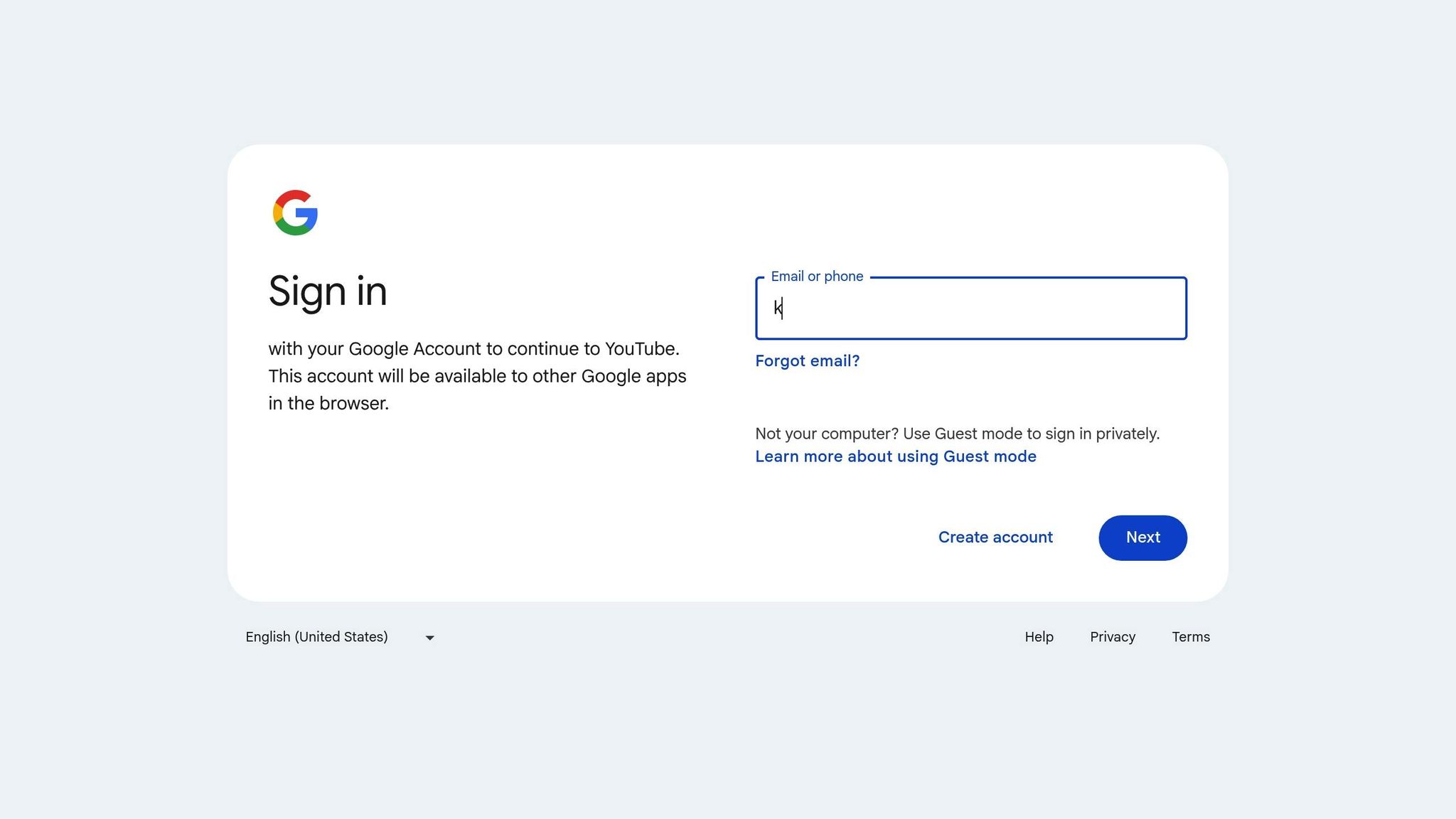
On Desktop, accessing your analytics offers the most detailed view. Start by logging into YouTube and clicking your profile picture in the top-right corner. From the dropdown menu, select YouTube Studio. Once inside the studio, you'll land on a dashboard that provides summary analytics. For more detailed, real-time data, look for the Analytics icon in the left-hand menu.
To dive deeper, switch to Advanced Mode. This feature unlocks detailed metrics and allows you to save reports for later analysis. You can export these reports as Google Sheets or .csv files, which is particularly handy for reviewing your stream's performance after it ends.
On Mobile, the YouTube Studio app gives you the flexibility to check your stream metrics on the go. Open the app, sign in, and you'll see a summary of your channel's performance right on the dashboard. Tap Analytics at the bottom to access detailed data.
In the mobile analytics section, you can explore tabs like Overview, Content, Audience, and Research to get a well-rounded view of your channel. While the mobile interface is more compact than the desktop version, it still provides the essential metrics you need to make quick adjustments during your stream.
Main Features of the Real-Time Analytics Dashboard
Once you’ve accessed the analytics dashboard, focus on the key features that provide insights into your live stream’s performance. Here are the most important metrics to monitor:
- Concurrent Viewers: This metric shows how many people are watching your stream at any given moment. Watching for spikes in viewership can help you identify which parts of your stream are the most engaging.
- Chat Rate: This measures the number of live chat messages per minute, offering a direct view of audience engagement. A sudden increase in chat activity often signals that your content is resonating with viewers, which might be a good time to expand on the current topic.
- Likes: Likes gathered during the stream provide a quick sense of how viewers feel about your content. These likes also carry over to the video-on-demand (VOD) version of your stream, giving you ongoing feedback.
- Playbacks: This counts how many times your live stream has been loaded, even if viewers joined and left. It’s a useful way to measure your stream’s total reach.
- Average View Duration: This metric shows how long viewers are staying on your stream. If you notice a significant drop in this number at certain points, it might indicate areas where your content could be improved.
The dashboard also includes a Stream Health section in the Live Control Room. This feature monitors your stream's technical performance, alerting you to issues like bitrate drops or connection problems so you can address them before they affect your audience.
After your stream concludes, you’ll have access to Post-Stream Analytics. These provide an overview of total views, new subscribers gained, total watch time, peak concurrent viewers, stream duration, and audience reactions. Reviewing this data while the experience is still fresh can help you refine your future streams.
Important Real-Time Metrics for Live Stream Success
Keeping an eye on the right metrics can make or break your live stream. Real-time analytics allow you to make quick adjustments that keep your audience engaged and your stream running smoothly. While YouTube offers a wealth of data, focusing on the most impactful metrics ensures you're making decisions that truly matter.
Concurrent Viewers and Engagement Patterns
Concurrent viewers are your real-time pulse check on audience engagement. This metric shows how many people are actively watching your stream at any given moment, giving you instant feedback on what’s working - and what’s not.
Pay attention to spikes in viewership to identify topics that resonate with your audience. On the flip side, drops in viewers might signal it's time to pivot or adjust your content. Comparing peak viewer rates across streams can help you understand which types of content your audience values most. Given that YouTube’s algorithm influences 70% of what people watch on the platform, tracking this metric is crucial for optimizing your content.
Chat Activity and Viewer Interaction
Chat activity is another key indicator of engagement, measuring how many messages are sent in the live chat per minute. High chat rates often signal active participation and excitement among viewers.
For example, if chat activity spikes during a Q&A segment, consider extending that portion of your stream. Observing chat patterns can also help you identify the best times to introduce different content types, ensuring your stream stays dynamic and engaging.
Technical Metrics: Buffer Rate and Stream Quality
Technical performance plays a huge role in retaining viewers. Metrics like buffer rate and stream quality directly affect the viewing experience. Buffer rate measures how often viewers experience interruptions, while stream quality includes resolution, bitrate, and overall stability.
Poor technical performance can have serious consequences. For instance, broadcasters can lose up to 25% of their revenue due to poor stream quality. Frequent buffering frustrates viewers and can lead to them abandoning your stream altogether.
Here are some key technical metrics to monitor:
| Technical Metric | Optimal Range | Impact on Viewers |
|---|---|---|
| Buffer Rate | Less than 1% | Minimal interruptions |
| Frame Rate | Consistent 25–30 fps | Smooth video playback |
| Bitrate Stability | Constant (CBR) | Consistent video quality |
If you notice increased buffering, act quickly. Adjust encoder settings, switch to a backup internet connection, or lower your stream’s bitrate to maintain a seamless experience. YouTube’s Stream Health section in the Live Control Room offers real-time alerts, helping you tackle issues before they escalate.
With the live-streaming industry projected to hit $247 billion by 2027, maintaining technical excellence isn’t just a nice-to-have - it’s essential. A smooth, high-quality stream not only keeps viewers engaged but also builds trust for future broadcasts.
Making Real-Time Changes to Improve Live Stream Performance
Real-time analytics give you the power to tweak your live stream as it happens, making adjustments to keep viewers engaged. By monitoring your audience retention graph, you can spot the moments when viewers either lose interest or become more engaged. These insights allow you to make immediate changes to ensure your content stays compelling. The key is to adapt your stream to match viewer engagement as it unfolds.
Content Changes Based on Viewer Retention
Your retention graph is like a real-time report card for your content. If you notice a drop-off during a specific segment, consider trimming it or switching topics. On the flip side, if a segment is keeping viewers hooked, lean into it - expand on the topic, ask follow-up questions, or explore related ideas.
Adding interactive elements, like polls, questions, or prompts, can also help maintain engagement. These features can make a big difference - research shows interactive content can double engagement compared to static formats. Over time, tracking what consistently resonates with your audience versus what causes them to tune out will help you fine-tune future streams. Once your content adjustments are in place, the next step is to focus on when to deliver your calls-to-action.
Best Timing for Calls-to-Action
Well-timed calls-to-action (CTAs) can make a big impact on viewer engagement. CTAs guide your audience to take specific actions, like subscribing or leaving a comment, and timing them strategically can maximize their effectiveness. Keep an eye on chat activity and engagement metrics to identify the best moments - these are often right after you've shared valuable tips or answered a popular question.
Avoid throwing in CTAs at random. Instead, tie them to key moments in your stream. For example, if you’ve just provided a solution to a common problem, follow up with a clear and specific CTA: If this tip helped you save time, click that subscribe button for more quick hacks. Monitoring click-through rates and engagement in real time can help you refine your CTA strategy and make it even more effective.
Chat Management and Moderation Tactics
Your live chat is the heartbeat of your stream, but without proper moderation, it can quickly spiral into chaos. Keeping the chat organized and positive is crucial for maintaining viewer satisfaction. As Alexander Brooks, a tech journalist and blogger, puts it:
"Effective moderation ensures a pleasant atmosphere, improving viewer satisfaction, increasing watch time, and fostering stronger community loyalty".
Start each stream by setting clear guidelines for chat behavior, including rules about language and discussion topics. Monitor chat activity closely to catch issues early - sudden spikes in negativity or off-topic comments often signal the need for intervention. Addressing viewers by name can also help build a sense of community.
While tools like YouTube’s automatic filters can handle routine moderation tasks, they’re no substitute for human oversight. Appoint moderators to handle context-sensitive situations and ensure a balanced approach. Interactive features like chat games or polls can help re-energize a quiet chat and provide insights into what your audience enjoys. Finally, acknowledge subscribers or donors with quick shout-outs or alerts to show appreciation, but keep these interruptions brief to maintain the flow of your stream.
sbb-itb-a84ebc4
Using Real-Time Data for Post-Stream Analysis
Post-stream analysis plays a key role in refining your content strategy. While real-time analytics provide immediate insights during a broadcast, combining them with post-stream data gives you a fuller understanding of your performance. This approach allows you to confirm trends, identify successes, and uncover areas for improvement by blending immediate feedback with historical data.
Comparing Real-Time and Past Performance Data
Real-time metrics are great for capturing the moment, but they only tell part of the story. Pairing them with historical data helps reveal broader patterns and trends. Tools like YouTube Analytics allow you to compare current and past streams, making it easier to spot what works and what doesn’t.
Start by examining key metrics such as concurrent viewers, chat activity, and engagement rates across your broadcasts. For example, tracking peak concurrent viewers across multiple streams can highlight which topics resonate most with your audience. Similarly, analyzing average watch time can help you determine whether shorter or longer streams hold viewers' attention better.
New subscriber data is another valuable metric. If certain types of content consistently attract more subscribers during live streams, you can prioritize those formats going forward. Over time, these insights act as a guide for fine-tuning your content strategy.
Use this data to replicate high-performing formats while rethinking or eliminating those that consistently underperform. These comparisons not only help you make real-time adjustments but also guide long-term improvements for future broadcasts.
Using Viewer Retention Data to Improve Content
Viewer retention data is a goldmine for sharpening your content strategy. YouTube’s retention charts show exactly when viewers tune in and drop off, offering a clear picture of which segments are engaging and which ones miss the mark. The first 15 seconds are especially critical, as they often determine whether viewers stick around.
Pay close attention to drop-off points. If viewers consistently leave during certain segments, consider whether buffering issues, topic changes, or delays might be the cause. This analysis can help you refine your approach for future streams.
On the flip side, identify your most engaging moments by noting when concurrent viewership peaks. If interactive segments or live demonstrations consistently draw more viewers, think about incorporating similar elements into your future broadcasts.
You can also use demographic data to tailor your content more effectively. For instance, comparing engagement levels across age groups or geographic regions might reveal that certain topics appeal more to specific audiences. With this knowledge, you can customize your streams to better connect with those groups.
Post-stream analytics usually become available within 48–72 hours after your broadcast ends, giving you time to reflect on what felt successful or challenging during the live event. Once the data is ready, you can compare your observations with the hard numbers to get a clearer picture of your performance.
"And videos with consistently high audience retention and watch time have the potential to show up more frequently in Search and Suggested locations on YouTube." - YouTube
Don’t forget to track the devices and platforms your audience uses to access your streams. For example, if most viewers watch on mobile devices, ensure your graphics and text are optimized for smaller screens. Catering to these technical preferences can make your content more accessible and naturally improve viewer retention.
Advanced Tools and Resources for Real-Time Analytics
YouTube's built-in analytics are a great starting point, but if you're serious about fine-tuning your live streams, advanced tools and integrations can provide a deeper layer of insights. These tools can help with competitive analysis, cross-platform tracking, and setting up automated alerts to keep you one step ahead during your broadcasts.
API Integrations for Custom Alerts
Once you're comfortable with YouTube's standard metrics, it's time to step up your game with custom API integrations. These allow you to set up instant, automated alerts based on real-time data. The YouTube Live Streaming API is at the core of this functionality, letting you schedule broadcasts, tweak settings, and manage live events programmatically.
To make the most of these alerts, start by identifying the metrics that are most critical to your stream's success. Then, set specific thresholds - like a sudden drop in viewer count or an unusual spike in buffering - that will trigger notifications. You can configure these alerts to reach you via email, SMS, or other channels, ensuring you're always in the loop when something significant happens.
Filters are also a game-changer. They help you narrow down alerts to specific conditions or environments, so you're not bombarded with unnecessary notifications. This way, you're only alerted to issues that genuinely need your attention, reducing "alert fatigue" while keeping your focus sharp.
For added control, log-based alerts can automatically flag unusual spikes or technical hiccups, giving you the chance to address problems before they escalate.
Third-Party Tools for Better Analytics
While YouTube's native analytics are helpful, third-party tools can take you even further by offering features like competitive analysis, cross-platform tracking, and AI-driven insights. These tools don't just tell you how your streams are performing - they show you how you stack up against others in your niche.
Restream, for example, enables you to stream on multiple platforms simultaneously, complete with chat relay, stream analytics, and even music options. This is perfect for creators looking to expand their reach without juggling multiple streams.
If you're diving into competitive insights, Socialinsider is worth considering. Starting at $99/month, it provides in-depth data to help you see how your content compares to others in your space. For businesses, tools like Vidyard ($19/month) and Klipfolio ($99/month) integrate with CRM systems, letting you track which leads watched your videos and enabling personalized follow-ups. This is especially useful for live streams aimed at generating leads or educating customers.
Third-party tools also often include AI-powered suggestions for optimizing your video titles, descriptions, and keywords based on trending topics. This can significantly improve your video's discoverability. Plus, competitive analysis features can reveal what's working for similar channels, helping you refine your strategy.
If your focus is solely on YouTube growth, tools like VidIQ and TubeBuddy are excellent choices. However, for a broader social media strategy, platforms like Hootsuite or Sprout Social offer YouTube analytics alongside insights for other platforms, making them ideal for integrated marketing efforts.
"Although YouTube's native platform does a solid job, third-party YouTube analytics tools can go into a lot more detail, especially in terms of competitive analysis and SEO tracking." - Horea Matei, Content Writer, Planable
Whether you're looking to grow your channel or use live streams for business, these advanced tools can help you refine your approach and achieve better results. From multistreaming to lead tracking, there's a solution for every need and budget.
Using Real-Time Analytics for Live Stream Success
Real-time analytics transforms live streams into opportunities to boost viewer engagement and achieve marketing goals. By tracking key metrics and making on-the-spot adjustments, you're not just streaming content - you’re crafting an interactive experience that keeps viewers engaged and aligns with your objectives.
Focusing on core metrics like bitrate and buffer rate is essential for maintaining stream quality. When these metrics are monitored closely, you can resolve issues before they drive viewers away. For example, if buffering increases, immediate action to stabilize the stream can prevent audience drop-off. This proactive approach is critical, as poor streaming quality can directly affect revenue.
Real-time insights also help refine your content. If analytics show a drop in viewer retention, you can tweak your topics or introduce calls-to-action to re-engage your audience. Live streams are particularly effective at holding attention, with viewers staying tuned in for 10–20 times longer than pre-recorded content. However, this advantage only pays off when you actively use the data to shape your stream in real time.
The engagement factor is another major benefit for marketing. Live viewers are 43% more likely to purchase premium products. So, when chat activity spikes during product demos or Q&A sessions, it’s a clear sign that your content is resonating. Leveraging these moments with timely responses can directly influence your sales.
On the technical side, real-time data ensures smooth playback. Adaptive bitrate streaming, driven by live analytics, adjusts to varying network conditions, maintaining a seamless experience for viewers. This reliability not only keeps your audience engaged but also builds trust in your brand.
When you combine technical fixes, content adjustments, and enhanced engagement strategies, the impact on your live stream performance multiplies. Every decision - whether it’s moderating chat more effectively, adjusting your speaking pace based on retention data, or switching to a backup connection during a lag - contributes to a better viewer experience. This dynamic, data-driven approach helps you meet your marketing goals while keeping your audience satisfied.
If you're looking for more tools and strategies to refine both your live streaming and marketing efforts, check out the Marketing Funnels Directory for additional resources.
FAQs
How can I use real-time YouTube analytics to boost engagement during live streams?
To get the most out of real-time YouTube analytics and keep your live streams engaging, focus on key metrics such as concurrent viewers, peak viewership, and audience retention. These numbers give you a clear picture of how many people are tuning in, when your audience is most active, and how long they’re sticking around.
Keep an eye on live chat activity, as it’s a strong indicator of how invested your viewers are. Boost participation by hosting Q&A sessions, running polls, or responding to comments as they come in. These real-time interactions can make your stream feel more lively and personal.
Don’t forget to utilize YouTube’s Live Control Room to keep track of your stream’s performance and make quick adjustments. If you notice a dip in engagement, consider changing up the topic, tweaking your pacing, or interacting more directly with your audience to draw them back in. By staying attentive to these analytics, you can create a more interactive and enjoyable experience for everyone watching.
What key metrics should I track in real-time to optimize my YouTube live stream performance?
To make sure your YouTube live stream runs smoothly and keeps viewers engaged, pay close attention to these key metrics as you stream:
- Concurrent Viewers: This tells you how many people are watching in real-time. It’s a great way to measure your stream’s reach and how engaged your audience is.
- Bitrate: This metric tracks the amount of data being transmitted per second. Keeping it within the optimal range for your resolution and frame rate ensures your video quality remains consistent.
- Latency: A lower delay between your broadcast and what viewers see improves interaction and makes your stream feel more responsive.
Keeping tabs on these metrics during your stream allows you to spot and fix problems quickly, ensuring a smooth and enjoyable experience for your audience.
How can I use post-stream analytics to improve my future YouTube live streams?
To make your future YouTube live streams better, take a close look at key post-stream metrics that reveal how your audience interacted and how your content performed. For instance, track concurrent viewers to pinpoint when engagement was at its highest, check the average view duration to understand how long people stayed tuned in, and review chat activity to gauge how involved your audience was during the stream.
You should also pay attention to likes and playbacks as indicators of viewer satisfaction and interest. These metrics can guide you in fine-tuning your content strategy, boosting engagement, and delivering more impactful live streams moving forward.


