Need reliable cross-device testing tools? Here's a quick comparison of five popular platforms - LambdaTest, BrowserStack, Sauce Labs, CrossBrowserTesting, and DogQ - to help you pick the right one for your team. These tools ensure your websites and apps work smoothly across devices, browsers, and operating systems. With mobile devices expected to reach 18.22 billion by 2025, testing tools have become essential for delivering consistent user experiences.
Key Highlights:
- LambdaTest: Supports 3,000+ browsers, offers 10,000 real devices, and starts at $15/month.
- BrowserStack: Offers 35,000+ real devices and browsers, with plans starting at $12.50/month.
- Sauce Labs: Unlimited testing minutes, 7,500+ real devices, starting at $39/month.
- DogQ: No-code testing for web apps, starting at $5/month.
- CrossBrowserTesting: Discontinued as of July 2023.
Quick Comparison Table:
| Tool | Browser/OS Coverage | Real Devices | Starting Price (Annual) | Key Features |
|---|---|---|---|---|
| LambdaTest | 3,000+ browsers | 10,000+ devices | $15/month | Real device cloud, geolocation testing |
| BrowserStack | 35,000+ browsers/devices | 35,000+ devices | $12.50/month | Comprehensive device coverage |
| Sauce Labs | 700+ combinations | 7,500+ devices | $39/month | Unlimited testing minutes |
| DogQ | Limited browser focus | Cloud-based only | $5/month | No-code automated testing |
| CrossBrowserTesting | Discontinued | Discontinued | N/A | N/A |
Choose based on your budget, testing needs, and team size. Scroll down for detailed comparisons and pricing insights.
10 Cross Browser Testing Tools | Browser Compatibility Tools Comparison | Software Tester Must Watch
1. LambdaTest
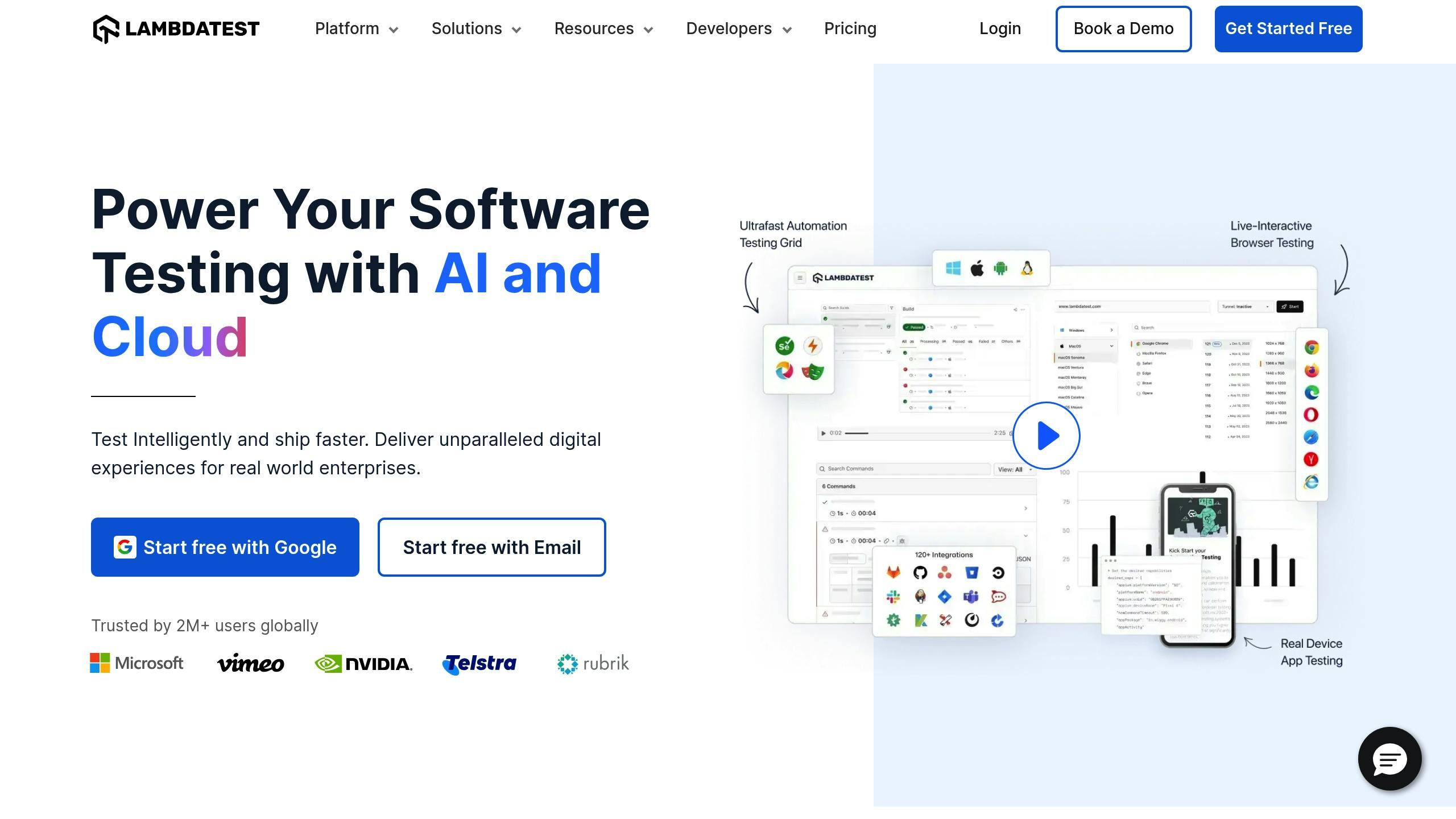
LambdaTest stands out as a cloud-based testing platform trusted by over 2 million users worldwide, including more than 10,000 enterprises across 132 countries. With an impressive infrastructure that has handled over 1.2 billion tests, LambdaTest delivers robust tools for ensuring your applications perform seamlessly. Let’s dive into its browser and operating system support.
Browser/OS Coverage
LambdaTest supports over 3,000 browser versions across a wide range of operating systems. Whether your users are on legacy browsers or the latest versions, this platform ensures your marketing funnels work flawlessly. For those developing for ChromeOS, LambdaTest enables real-time testing of web and Android apps on Chromebooks. Each browser comes equipped with pre-installed native developer tools for debugging, and users can even add their preferred Chrome extensions before starting a session. Beyond browsers, LambdaTest’s real device cloud enhances testing precision, making it a comprehensive solution for diverse testing needs.
Real Device Availability
LambdaTest offers access to a real device cloud featuring over 10,000 Android and iOS devices. The library includes both current and older models, ensuring full test coverage. Testing on real devices provides unmatched accuracy compared to emulators, which is especially important for critical product releases. Users can perform both manual and automated testing on these devices, and the platform even supports testing GPS geolocation scenarios. These features make it a reliable choice for businesses aiming for thorough and precise testing.
Pricing
LambdaTest’s tiered pricing structure is designed to accommodate various budgets and requirements. It includes a lifetime free plan, which provides 100 minutes of emulator/simulator testing, 10 responsive tests, and 60 minutes of live browser testing each month.
| Plan | Price (Annual) | Key Features |
|---|---|---|
| Live | $15/month | Unlimited manual cross-browser testing, screenshots, and responsive testing |
| Real Device | $25/month | Includes all Live features plus unlimited testing on real mobile devices |
| Web Automation | $79/month | Unlimited web automation testing with all Live features |
| Web & Mobile Browser Automation | $99/month | Automation testing on emulators/simulators for web and mobile browsers |
| Web & Mobile Browser on Real Device | $128/month | Full automation testing on real devices |
Muhd Hanzelah Zameer K., a QA and Test Analyst, shared his thoughts:
It's satisfactory and provides best bang for buck
The platform earns high praise for its value, with a 4.5/5 average rating across multiple review platforms. However, some users have mentioned that costs can add up for larger teams or projects requiring extensive testing. To address user concerns, LambdaTest offers 24/7 in-app customer chat support. With its extensive device coverage, flexible pricing, and reliable support, LambdaTest is a strong choice for businesses aiming to optimize their applications across all devices.
2. BrowserStack
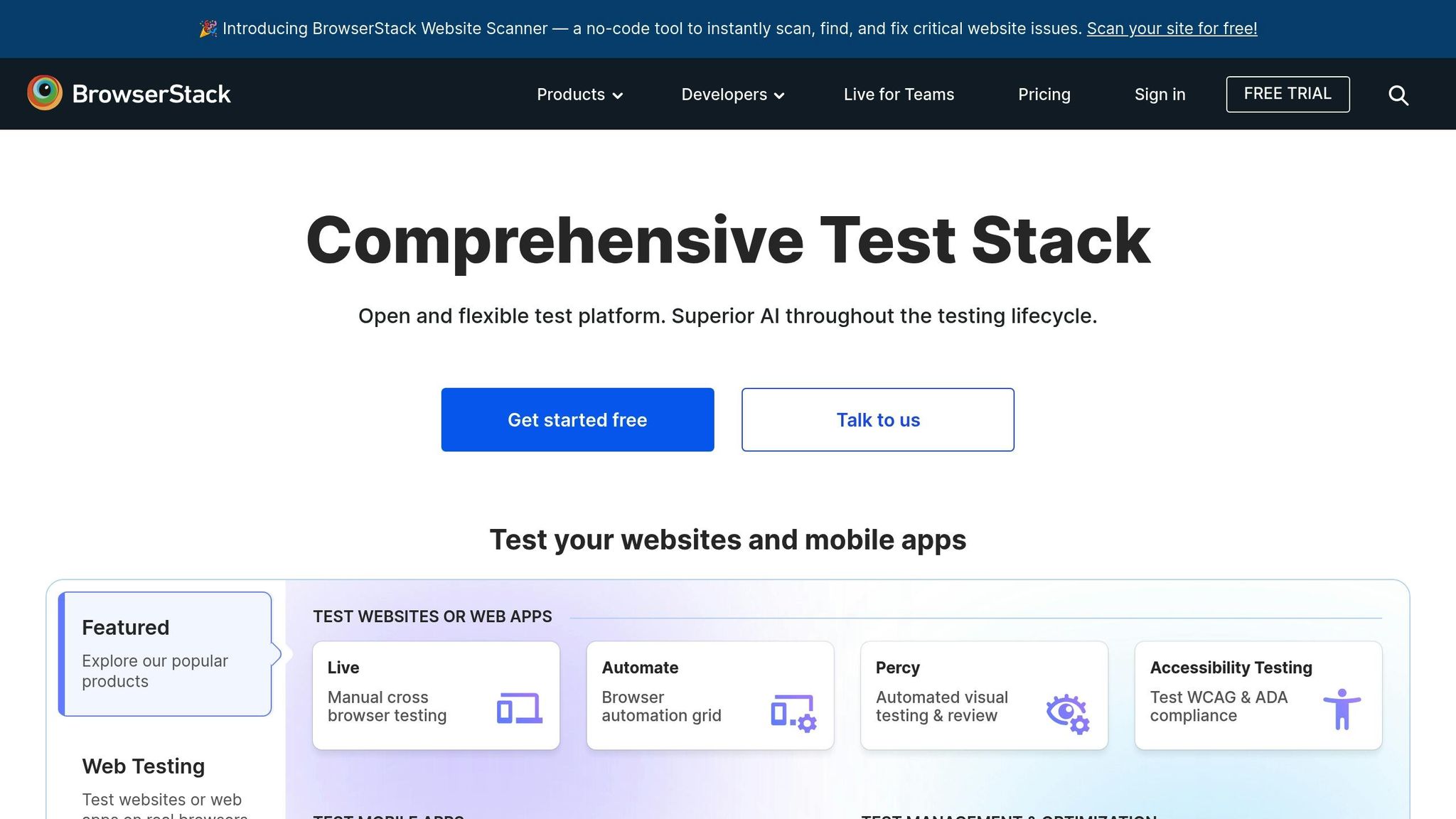
BrowserStack handles a staggering two million tests daily across its 15 global data centers and is trusted by over 50,000 customers worldwide. This impressive scale makes it a go-to platform for businesses aiming to ensure their marketing funnels work seamlessly across various devices.
Browser/OS Coverage
When it comes to browser and OS compatibility, BrowserStack leaves no stone unturned. It provides access to more than 3,500 real desktop and mobile browser combinations. From Windows and macOS to Android and iOS, it supports a wide range of browser versions, including both current and older releases. Whether your audience uses Chrome, Safari, Edge, Firefox, or even Internet Explorer, BrowserStack ensures your content performs consistently across all platforms.
Many top companies rely on BrowserStack to deliver smooth user experiences across hundreds of browser-OS combinations. Adding to this reliability is its extensive real device cloud, which ensures accurate testing in real-world conditions.
Real Device Availability
BrowserStack's Real Device Cloud is a standout feature, offering access to over 35,000 real iOS and Android devices. This includes not only the latest models from brands like Apple, Samsung, and Google but also older devices, ensuring no audience segment is left behind. The platform supports both manual and automated testing, allowing teams to achieve precise results.
The platform’s effectiveness is evident in the success stories of its users. For example, Logikcull achieved a 73% reduction in test time using BrowserStack Automate, while Florence slashed their test failure triage time by 75%.
"Thanks to parallelization, we get through 20,000 tests in a couple of hours on BrowserStack. It saves us a lot of time, money, and effort." - Todd Eaton, Head of Consumer Product DevOps & QA
This robust support ensures that every interaction in your marketing funnel runs smoothly, no matter the device.
Pricing
BrowserStack offers a range of pricing plans tailored to fit different team sizes and testing needs. Whether you're an individual freelancer or part of a large enterprise, there's an option for you.
| Plan | Price (Annual) | Users | Key Features |
|---|---|---|---|
| Freelancer | $12.50/month | 1 | 100 minutes Live testing, Mobile & Desktop Max |
| Mobile Lite | $15/month | 1 | Select flagship devices from Apple, Samsung, Google |
| Mobile & Desktop Max | $39/month | 1 | Access to 35,000+ real devices and 3,000+ browsers |
| Team | $150/month | 5 | Team access to 35,000+ real iOS & Android devices |
| Team Pro | $249/month | 5 | Enhanced test coverage with additional device features |
| Desktop Automate | $99/month | 1 parallel | Includes Team Live Plan (3 months, 5 users) |
| Desktop & Mobile Automate | $199/month | 1 parallel | Full automation with Team Live Plan included |
Each plan includes essential features like local testing, native browser behavior, team management, and top-notch security. Plus, BrowserStack offers 24/7 support via email, chat, and phone across all pricing tiers. With a 4.5-star rating on both G2 (1,318 reviews) and Capterra (166 reviews), it’s clear that customers value the platform’s reliability.
"There's no way you're going to get the sort of browser coverage you need without using BrowserStack. It's a force multiplier. I can troubleshoot 10 times faster just by looking at the video log or screenshot." - Hyunoo Park, Full Stack Engineer
BrowserStack’s ability to scale testing across devices ensures that businesses can deliver flawless experiences to their users, no matter where or how they access content.
3. Sauce Labs
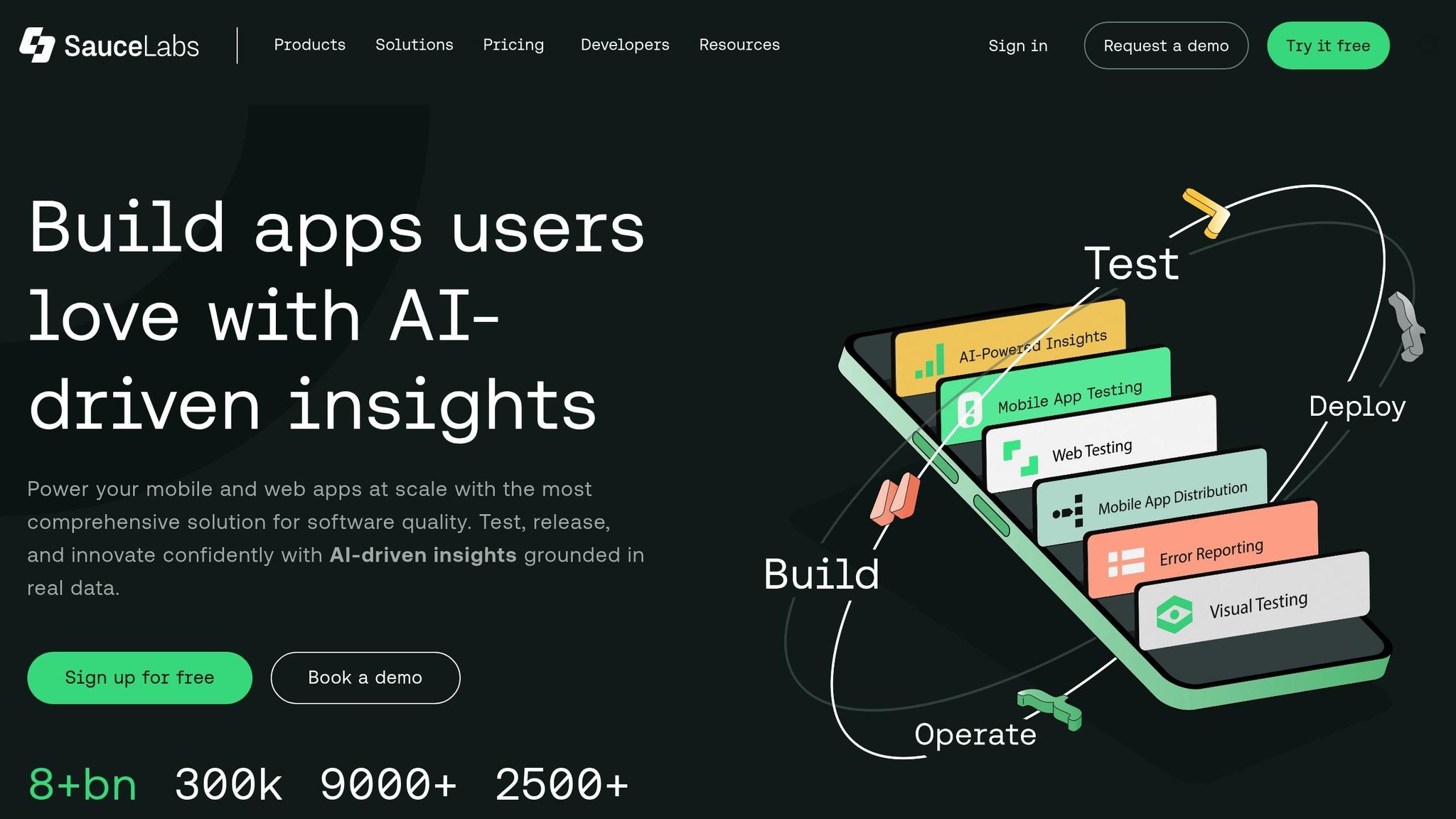
Sauce Labs stands out by supporting thousands of browser and operating system combinations, with new browser releases integrated within 48 hours. Like other leading platforms, it focuses on delivering consistent user experiences across a variety of devices.
Browser/OS Coverage
Sauce Labs offers access to over 700 browser and operating system combinations, spanning Mac, Linux, and Windows environments. It covers all major browsers, including Chrome, Firefox, Safari, and Edge, along with mobile platforms running iOS (Release 18.5) and Android (Release 15). This broad compatibility ensures developers can test their applications on the latest software versions.
Real Device Availability
In addition to browser testing, Sauce Labs provides real device testing with a global cloud of more than 7,500 iOS and Android devices. This includes popular models like iPhones, iPads, Samsung Galaxy phones, and Google Pixel devices. For instance, within four months of its release, iOS 18 was installed on nearly 70% of devices connecting to the App Store, emphasizing the importance of testing on up-to-date systems.
"Thanks to Sauce Labs, we are able to ensure that our apps work on over 700 browser/OS combinations, 172 device emulators and over 300 unique real devices."
– Pranav Verma, Sr. Engineering Manager
The platform also offers 1,700+ emulators and simulators, giving developers flexible options for testing.
"Staying ahead in the mobile landscape means testing where your users are – and Apple users adopt new operating systems faster than anyone."
– Shubha Govil, Chief Product Officer of Sauce Labs
Pricing
Sauce Labs' pricing structure reflects its comprehensive testing capabilities. All plans include unlimited users and testing minutes, with costs based only on parallel test execution - a practical approach for large-scale testing needs.
| Plan | Annual Price | Monthly Price | Key Features |
|---|---|---|---|
| Live Testing | $39/month | $49/month | 1 parallel test, unlimited users & minutes |
| Virtual Cloud | $149/month | $199/month | 1 parallel test, unlimited users & minutes |
| Real Device Cloud | $199/month | $249/month | 1 parallel test, unlimited users & minutes |
| Enterprise | Custom quote | Custom quote | SSO, private cloud, premium support |
The unlimited testing minutes feature is a notable advantage over competitors that charge based on usage time. However, additional fees apply for extra parallel tests. Sauce Labs also enjoys strong customer feedback, with ratings of 4.5/5 on Capterra and 4.3/5 on G2. Users rate its value for money at 4.4/5. That said, some users have pointed out that costs can rise when scaling up parallel testing for automation projects.
With its extensive device coverage, quick updates for new browsers, and flexible pricing, Sauce Labs is a reliable choice for businesses aiming to deliver seamless user experiences across diverse platforms.
sbb-itb-a84ebc4
4. CrossBrowserTesting
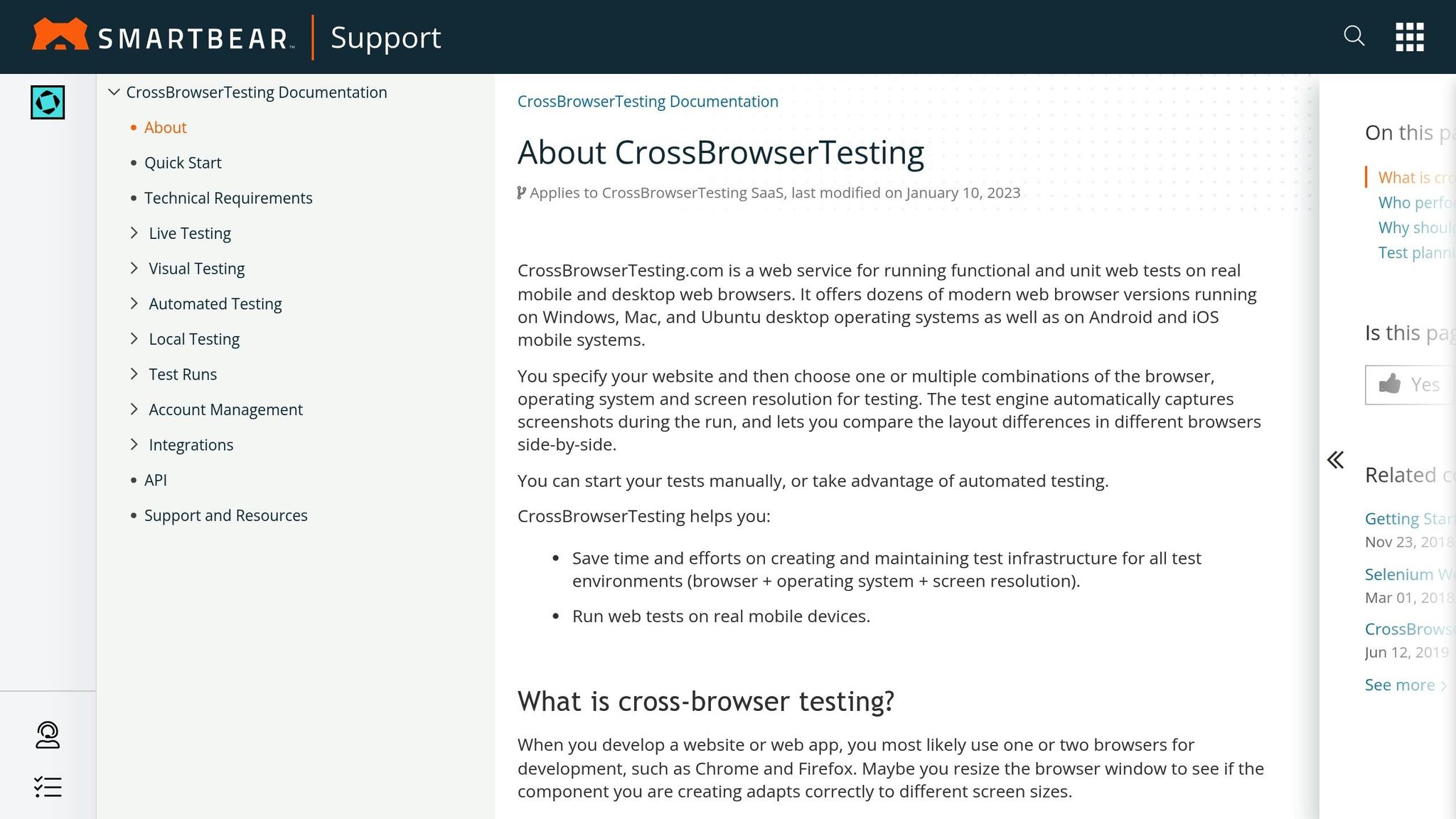
CrossBrowserTesting was a platform that supported functional, visual, and Selenium tests, offering local application testing and advanced debugging tools. Until its discontinuation on July 31, 2023, it provided a reliable solution for testing across desktop and mobile browsers.
Browser/OS Coverage
The platform focused on delivering a practical selection of browser and operating system combinations to address most testing needs. By streamlining its offerings, it ensured that users had access to essential configurations without unnecessary complexity. Its local application testing feature was particularly helpful for teams working on pre-release applications.
Real Device Availability
Before being rebranded as BitBar and eventually discontinued, CrossBrowserTesting supported automated testing alongside real-time interactive sessions. This allowed users to efficiently identify and resolve issues during testing.
Pricing
CrossBrowserTesting provided a one-week free trial, enabling potential users to explore its features before committing to a subscription. The pricing structure depended on device usage and the number of concurrent sessions, starting at $19 per month for one session and going up to $399 per month for unlimited sessions. This flexible pricing made it a scalable option for teams with varying testing requirements.
Important Note: CrossBrowserTesting ceased operations as of July 31, 2023.
5. DogQ
DogQ is a no-code automated testing tool designed for web applications. Unlike traditional testing platforms that demand extensive coding knowledge, DogQ allows both seasoned developers and those with minimal technical expertise to perform cross-device testing.
Browser/OS Coverage
DogQ supports cross-browser testing and enables parallel tests across multiple platforms. When setting up cross-browser tests, the platform automatically generates a separate automated test for each chosen browser. It focuses on essential browser combinations to address core web testing needs effectively.
Real Device Availability
DogQ takes a different approach compared to traditional cross-device testing tools. Instead of offering access to physical devices, it runs cloud-based tests that handle UI, end-to-end, regression, and functional scenarios. However, it does not currently support testing for desktop or mobile applications. The platform is exclusively focused on cloud-based solutions, foregoing physical device access entirely.
This streamlined approach to web testing is complemented by a pricing model that emphasizes simplicity and scalability.
Pricing
DogQ uses a straightforward subscription-based pricing structure based on the number of test steps you need. All features are included for every user, and there are no limits on team size. The available plans are:
| Plan | Price | Test Steps | Best For |
|---|---|---|---|
| Basic | $5/month | 1,000 steps | Startups and freelancers |
| Team | $50/month | 10,000 steps | Small teams automating web testing |
| Scale | $250/month | 50,000 steps | Growing companies using no-code automation |
| Business | $500/month | 100,000 steps | Mid-sized companies modernizing their testing |
| Enterprise | Custom | 100,000+ steps | Large organizations with extensive needs |
DogQ also offers a two-week free trial with no credit card required, making it easy to explore the platform’s features. Upgrading to higher-tier plans is seamless as your testing needs expand.
Advantages and Disadvantages
When it comes to optimizing your marketing funnels, choosing the right cross-device testing tool is a critical decision. Each tool has its own set of strengths and weaknesses, and understanding these trade-offs can help you pick one that aligns with your testing needs and budget.
| Tool | Key Advantages | Main Disadvantages |
|---|---|---|
| LambdaTest | Supports a wide range of browsers, enables live testing, and allows local website testing | Testing can be time-consuming, may not fully replicate real device behavior, and offers limited parallel testing on lower-tier plans |
| BrowserStack | Offers extensive device and browser coverage, integrates with test automation frameworks, supports localization testing, and has a user-friendly interface | Pricing can be steep, customization options are limited, and technical support may not always meet expectations |
| Sauce Labs | Provides access to numerous browsers and real mobile devices, supports concurrent testing, and integrates with CI/CD tools | Testing on real devices may face delays, lacks custom test environments, and can be costly for smaller teams |
| CrossBrowserTesting | Features an intuitive interface and more affordable pricing compared to BrowserStack | Limited device and browser coverage, fewer integrations with test automation frameworks, and less robust localization testing |
While the table offers a snapshot, several other factors play a role in selecting the right tool.
Cost is a major consideration, especially for small businesses or individual developers. BrowserStack and Sauce Labs are known for their higher price points. Pricing models vary - some tools charge based on concurrent sessions, while others use per-user pricing structures.
Technical expertise required for setup and use also varies. Open-source solutions like Selenium are free but demand significant technical know-how. On the other hand, no-code platforms simplify the process for teams with minimal programming skills but often lack advanced customization options.
Device coverage is another critical factor. Testing on real devices provides more accurate results, particularly for mobile apps. However, tools offering extensive real device access often come with higher costs and potential delays during peak usage.
Scalability becomes essential as testing demands grow. Cloud-based platforms reduce infrastructure costs and support remote collaboration. However, lower-tier plans may struggle with performance issues, especially during parallel or complex tests.
Finally, integration capabilities with existing workflows can impact efficiency. Tools with robust CI/CD integrations streamline processes but may require more complex setups.
User reviews consistently rate these platforms highly, with most scoring between 4.2 and 4.6 stars on G2 and Capterra. This indicates that while each tool has its pros and cons, the best choice often depends on your specific needs rather than overall quality differences.
Final Recommendations
When choosing a testing tool, it's essential to align your selection with your team's size, budget, and technical requirements. Based on the feature comparisons above, here's a quick guide to help you pick the best option for your business scenario.
For Small Businesses and Startups ($0–$500/month budget)
If you're working with a tight budget, LambdaTest is a solid choice. At just $15/month, it offers cloud-based testing with extensive browser coverage and boasts a 4.5 G2 rating. Plus, its lifetime free plan includes 100 minutes of testing each month, making it a practical option for startups easing into automated testing.
Another affordable option is DogQ, priced at $5/month for 1,000 test steps. This tool is particularly suited for teams without coding expertise, thanks to its no-code automated testing capabilities. It also offers a two-week free trial and places no limits on team size.
For Mid-Size Companies ($500–$2,000/month budget)
For mid-sized teams scaling their testing operations, BrowserStack is a reliable choice. Starting at $39/month, it provides extensive device coverage and seamless CI/CD integration. With a 4.5 rating on both G2 and Capterra, it's a dependable option for handling multiple browser-OS combinations.
Alternatively, Sauce Labs offers robust features like unlimited testing minutes and parallel testing, starting at $39/month (billed annually). These capabilities are crucial for managing growing testing volumes across diverse environments.
For Enterprise Teams ($2,000+ monthly budget)
Large-scale operations should explore enterprise plans from Sauce Labs or BrowserStack. Sauce Labs stands out with its global device cloud, featuring over 7,500 real devices, making it ideal for enterprise scalability. Meanwhile, BrowserStack offers an even larger cloud with 35,000+ real devices, catering to complex testing needs for expansive development teams.
Special Considerations
It’s worth noting that CrossBrowserTesting ceased operations on July 31, 2023, and is no longer available for new users. Teams should focus on the other four active platforms mentioned here.
Budget-Conscious Tips
Both BrowserStack and LambdaTest offer discounts for annual billing, with LambdaTest starting at $15/month when billed annually. Additionally, taking advantage of free trials can help you determine platform compatibility before committing to a long-term plan.
Ultimately, the best tool for your team will depend on how well its features align with your testing volume and technical needs. Choosing the right platform ensures consistent user experiences across all devices.
FAQs
What should I look for in a cross-device testing tool?
When choosing a cross-device testing tool, there are a few key factors to keep in mind to ensure it aligns with your business needs. First, look at the device and browser compatibility. The tool should cover the devices and browsers your audience uses most frequently to ensure accurate testing results. Also, check the testing capabilities - does it offer both manual and automated testing? Can you test on real devices, or is it limited to emulators? Real device testing often provides more reliable insights.
Another critical consideration is how well the tool integrates with your current development and CI/CD workflows. Smooth integration can simplify your processes and save valuable time. Lastly, take a close look at the pricing structure. Make sure it fits within your budget while still offering the features you need to enhance your testing efforts. By focusing on these factors, you'll be better equipped to select a tool that boosts your testing efficiency and ensures a seamless user experience across platforms.
What makes real device clouds more accurate than emulators for cross-device testing?
Real device clouds bring more precise results to cross-device testing by utilizing actual hardware. This ensures that your tests mirror real-world conditions, covering aspects like performance, compatibility, and user experience that emulators often struggle to replicate.
Unlike emulators, real devices let you test features tied directly to hardware, such as GPS, cameras, and sensors. This approach delivers more dependable results and reduces the risk of false positives. Plus, real device clouds provide access to a broad range of devices and configurations, allowing you to confirm your app's functionality across a variety of real-world scenarios.
What are some challenges of using no-code tools like DogQ for cross-device testing?
No-code tools, such as DogQ, offer a lot of convenience, but they aren't without their challenges. One major drawback is their limited flexibility - these platforms often restrict how much you can customize, which can make it tricky to handle more complex or unique testing scenarios. Another concern is the risk of incomplete test coverage. While their simplicity is a big plus, it can sometimes lead to missed edge cases or overlooked critical bugs. Lastly, many of these tools are tailored for specific types of applications, which can reduce their usefulness when testing a broader range of projects.


