Lead qualification workflows help businesses focus on leads most likely to convert into paying customers. These workflows combine clear criteria, scoring systems, and automation to streamline the sales process, saving time and improving results. Here's a quick overview of how to create and optimize these workflows:
- Define Ideal Customer Profile (ICP): Identify common traits of your best customers (e.g., industry, company size, job title).
- Set Qualification Criteria: Use frameworks like BANT (Budget, Authority, Need, Timeline) or CHAMP (Challenges, Authority, Money, Prioritization).
- Automate Scoring and Routing: Use tools like Salesforce, HubSpot, or Pipedrive to score leads based on demographics, behaviors, and firmographics.
- Refine Regularly: Update scoring models quarterly, maintain clean data, and gather feedback from sales teams.
- Track Metrics: Monitor conversion rates, lead response times (<5 minutes is ideal), and sales cycle length for continuous improvement.
Key takeaway: Automation and collaboration between marketing and sales are key to prioritizing high-quality leads and closing deals faster.
Automatically Qualify Leads Using n8n + AI
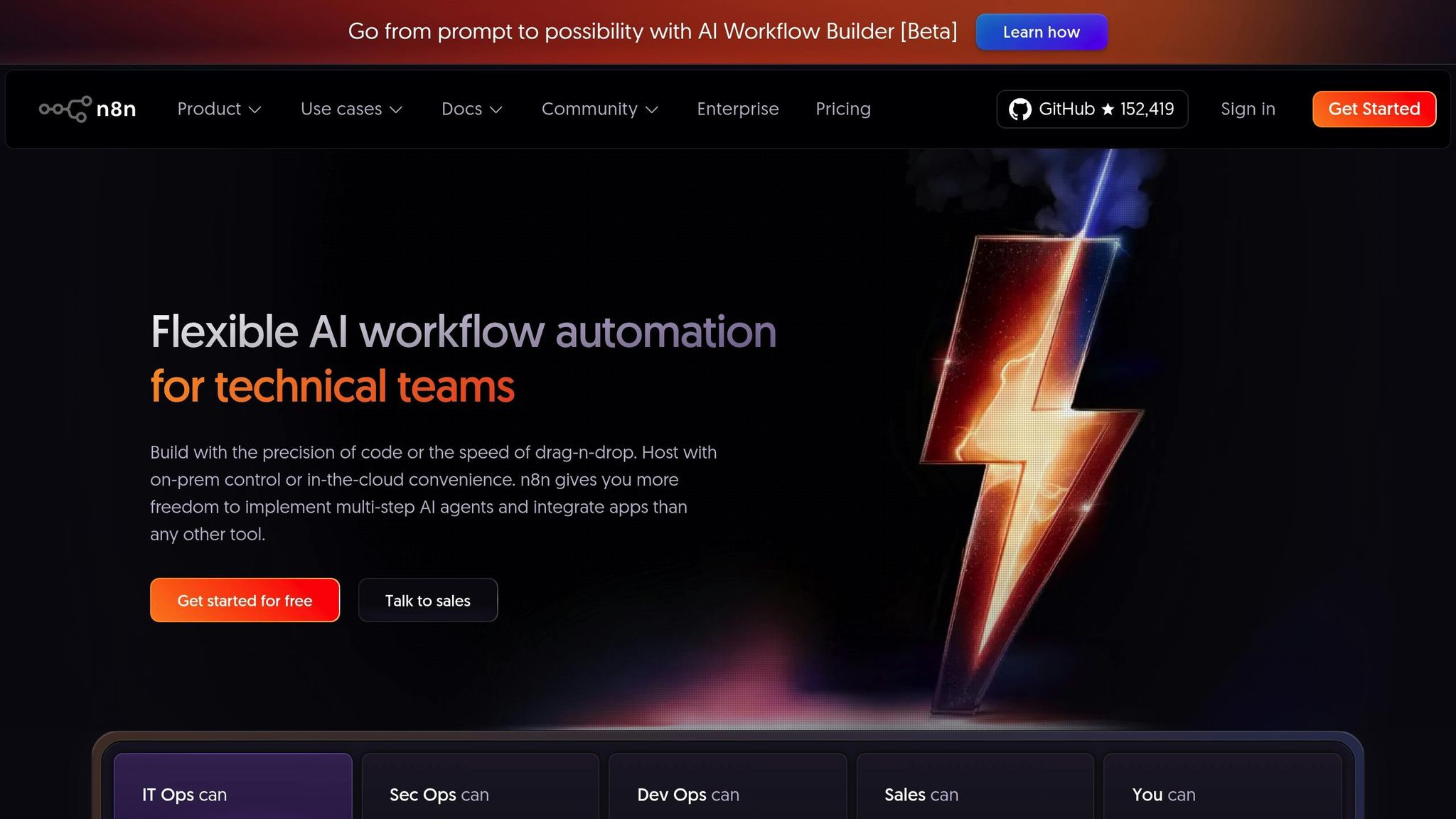
Tools and Resources for Building Workflows
Creating effective lead qualification workflows hinges on having the right tools and resources in place. The platforms you select will directly impact how smoothly leads progress through the qualification process and how efficiently your sales team can focus on the most promising prospects.
CRM Systems for Lead Qualification
Salesforce is a robust option for enterprise-level lead qualification workflows. Starting at $25 per user per month, it offers advanced lead scoring, customizable criteria, and seamless integration with marketing automation tools. With a 4.4/5 rating from 12,000 G2 reviews, users praise its functionality but note its complexity and cost as potential challenges.
HubSpot strikes a balance between functionality and ease of use. It offers a free CRM tier, with paid plans starting at $50 per month, which include enhanced automation and lead scoring features. Known for its user-friendly interface, HubSpot provides built-in lead scoring, automated workflows, and detailed tracking of contact activity. It holds a 4.5/5 rating from over 9,000 G2 reviews, with users highlighting its strong integration capabilities.
Pipedrive caters to smaller teams with a focus on visual pipeline management and intuitive lead qualification filters. Priced at $14.90 per user per month, it’s a straightforward solution for businesses that want simplicity without sacrificing effectiveness. Its visual tools make it easy for sales teams to quickly assess lead status.
For those looking for workflow templates, Nimble CRM is a great choice at $25 per user per month. It includes pre-built frameworks like BANT (Budget, Authority, Needs, Timeline) and CHAMP (Challenges, Authority, Money, Prioritization) that can be tailored to your sales process. These templates save time and help ensure proven qualification strategies are implemented properly.
Once you’ve selected a CRM, the next step is integrating automation tools to streamline lead scoring and routing.
Automation Tools for Lead Scoring and Routing
Automation plays a crucial role in modern lead qualification, helping businesses handle leads quickly and efficiently. Tools like RevenueHero automatically qualify and route leads based on predefined criteria, ensuring no time is wasted on manual processes.
Freshsales leverages AI-driven scoring to prioritize leads using demographic, behavioral, and firmographic data. It analyzes historical conversion patterns to identify traits linked to successful sales, applying those insights in real-time to new leads.
Platforms like Clearbit and ZoomInfo enhance lead records with additional data, such as company size, recent funding, and employee counts. According to a UserGems survey, 67% of B2B companies now use automated tools for data enrichment and lead scoring, significantly cutting down on manual research time.
The impact of integrating these tools is clear. For example, a mid-sized SaaS company combined Salesforce, Clearbit, and RevenueHero to reduce manual review by 60% and boost SQL (sales-qualified lead) conversion rates by 30%.
By combining reliable platforms with automation, businesses can create workflows that are both efficient and effective.
Marketing Funnels Directory as a Resource
The Marketing Funnels Directory is a curated resource designed to help businesses navigate the overwhelming number of tools available for building and optimizing marketing workflows. It organizes platforms, vendors, courses, and books specifically tailored to enhancing lead qualification and automation processes.
What sets this directory apart is its focus on practical application. It doesn’t just list tools - it explains how they fit into each stage of the customer journey, from lead qualification to automation. This is particularly helpful for U.S. businesses that need tools compatible with local compliance standards and business practices.
The directory covers a wide range of resources, including social media tools, advertising platforms, content marketing solutions, and B2B funnel tools. This comprehensive approach ensures that businesses can build integrated workflows without creating data silos or process gaps.
In addition to tools, the directory offers educational resources such as courses on mastering sales funnels and books on sales and marketing strategies. These resources help teams not only choose the right tools but also use them effectively, which is essential for achieving long-term success.
| Platform | Lead Qualification Features | Automation Level | Pricing (USD) | G2 Rating |
|---|---|---|---|---|
| Salesforce | Custom pipelines, advanced scoring | High | From $25/user/month | 4.4/5 |
| HubSpot | Built-in scoring, workflow automation | Medium-High | Free, paid from $50/month | 4.5/5 |
| Pipedrive | Visual pipelines, qualification filters | Medium | From $14.90/user/month | N/A |
| Nimble | BANT/CHAMP workflow templates | Medium | $25/user/month | 4.3/5 |
Businesses that adopt automated lead qualification processes see up to 30% higher conversion rates compared to manual methods. This improvement stems from the consistency, speed, and data-driven insights these tools provide, making them a critical investment for any lead qualification strategy.
How to Build Lead Qualification Workflows
Creating an effective lead qualification workflow is all about combining clear criteria, a scoring system, and automation. When these elements work together, they help sales teams focus on the leads most likely to convert, saving time and improving results.
Define Your Qualification Criteria
Start by pinpointing the traits that define a high-quality lead. Look at your best customers to identify patterns in their demographics, behaviors, and business details. For example, job titles, company size, industry, and location can help you outline an Ideal Customer Profile (ICP).
Behavioral data is just as important. Track actions like visits to your pricing page, downloads of case studies, or attendance at webinars. A lead who downloads multiple resources and revisits your pricing page shows stronger intent than someone who only opens an occasional email. Firmographic data - such as company revenue, funding status, or technology stack - adds another layer to your analysis. For instance, a SaaS company that recently secured Series A funding might be more likely to invest in your product than a small startup with limited resources.
Frameworks like BANT (Budget, Authority, Need, Timeline) and CHAMP (Challenges, Authority, Money, Prioritization) can help organize your criteria. BANT is great for understanding budgets, decision-making authority, and purchase timelines, while CHAMP focuses more on solving customer pain points - ideal for consultative sales approaches.
Once your criteria are clear, translate them into a scoring model to prioritize leads effectively.
Set Up Lead Scoring Models
Lead scoring assigns numerical values to different lead attributes and behaviors, helping you prioritize prospects based on their likelihood to convert. For example, a C-level executive at a company that fits your ICP would score higher than a mid-level manager at a smaller company. Similarly, a lead from a large enterprise might earn more points than one from a small business.
Behavioral actions also carry weight. Multiple visits to your pricing page, downloading a demo, or engaging with targeted emails could score higher than simply opening an email. Negative scoring is just as important - assign lower points or even subtract them for leads that don’t meet your criteria, like competitors or job seekers.
Integrate your scoring model with your CRM, such as HubSpot or Salesforce, to keep scores updated in real time. This ensures your sales team always has an accurate, prioritized list of leads. Tailor your model to reflect your sales cycle. For instance, prioritize recent engagement if your sales process involves multiple touchpoints, or adjust expectations for enterprise deals with longer timelines.
With your scoring system in place, automation can take your workflow to the next level.
Automate Your Workflow Stages
Automation streamlines your lead qualification process, handling repetitive tasks and ensuring consistency. Start by automating data collection. Forms on landing pages or webinar registrations can capture lead details, while data enrichment tools add firmographic information. Marketing automation platforms can then track behavioral signals across touchpoints.
Next, automate segmentation to route leads into the right pathways. High-scoring leads might trigger immediate sales alerts, while mid-level leads enter nurture campaigns to build engagement over time. Lower-scoring leads can receive educational content to keep them in the loop.
Lead routing automation ensures qualified leads reach the right sales reps quickly. For example, geographic routing can assign leads to regional teams, while product-specific routing directs them to specialists. Round-robin methods can distribute leads evenly among available reps.
Escalation automation is crucial for high-value prospects. When certain thresholds are met, automated alerts can notify senior reps via email, Slack, or SMS, ensuring no opportunity is missed. For instance, Nimble CRM cut qualification time by 40% and increased conversions by 25% using such strategies.
Finally, follow-up automation keeps leads engaged during longer sales cycles. Automated sequences can send case studies, schedule follow-up calls, or deliver timely check-ins based on lead activity. This ensures your solution stays top-of-mind, allowing sales teams to focus on closing deals.
To make it all work seamlessly, align your automated workflows with your existing sales process. Clear qualification thresholds and regular collaboration between sales and marketing teams ensure smooth transitions from lead nurturing to full sales engagement.
sbb-itb-a84ebc4
Best Practices for Workflow Optimization
Creating a workflow is just the beginning - it’s the ongoing refinement that truly makes it effective. As markets, customers, and businesses shift, your workflow needs regular attention to remain impactful.
Review and Update Scoring Models
Set a routine to review your lead scoring model every quarter. This ensures it stays aligned with changing market trends and customer behaviors. Start by analyzing recent sales data to pinpoint the lead attributes most strongly linked to conversions. If a job title or other criterion that once performed well is no longer driving results, adjust accordingly.
For instance, in Q2 2024, Segment, a UserGems client, boosted their qualified lead conversion rate from 18% to 27%. They achieved this by conducting quarterly reviews of their lead scoring model and incorporating feedback from their sales team. This effort, spearheaded by Segment’s Head of Sales Operations, included monthly cross-functional meetings and led to a 15% reduction in sales cycle length.
Use A/B testing to fine-tune your scoring criteria. Test one variable at a time to see its direct impact on conversion rates. Then, integrate these findings into your automated systems to ensure your qualification process remains accurate and effective.
Keep an eye out for signs that your scoring model might need a refresh: declining conversion rates from high-scoring leads, reports from sales about poor lead quality, or unexpected wins from low-scoring leads. These patterns are clear indicators that it’s time for a review.
Maintain Data Quality
Poor data - like duplicate records, outdated contact details, or incomplete profiles - can throw off your scoring accuracy and drain your sales team’s time. Keeping your data clean and accurate is key to making automation work effectively.
Start by implementing automated validation in your CRM. Require mandatory fields for critical data so every lead has the minimum information needed for proper scoring. Regular data cleansing and standardized entry protocols also go a long way. Many CRMs include deduplication features to identify and merge duplicate contacts automatically.
Data enrichment tools are another game-changer. These tools can fill in gaps by pulling in details like company information, job titles, and firmographics from trusted third-party sources. For example, if a lead enters your system with just an email address, these tools can add the extra details needed for accurate scoring.
Consistency in data entry is also crucial. Standardize how titles like "Chief Executive Officer", "CEO", and "Chief Exec" are recorded to ensure they map correctly to your scoring criteria.
Use Sales Team Feedback
Your sales team interacts with leads daily, making their feedback invaluable for refining qualification criteria and improving your workflow. Regular collaboration between sales and marketing ensures your process stays effective.
Schedule monthly alignment meetings and use quick feedback tools in your CRM to gather insights from the sales team. These sessions should focus on reviewing recent wins and losses, spotting trends in lead quality, and identifying patterns that data alone might miss.
According to UserGems, companies that consistently optimize their lead qualification process can see up to 30% higher conversion rates compared to those that stick with static models. Much of this improvement comes from incorporating sales team insights.
Shared dashboards are another useful tool. When marketing and sales teams can track the same metrics - like lead-to-opportunity conversion rates or average deal sizes - they can work together more effectively to improve the funnel.
Act on feedback promptly. For example, if multiple sales reps report that leads from a specific source lack budget authority, update your scoring model or adjust your nurture campaigns. When sales teams see their input being used to make real changes, they’re more likely to stay engaged and continue providing valuable insights.
The Marketing Funnels Directory offers curated tools, vendors, and educational resources to help businesses implement top-tier solutions for lead qualification and workflow automation. Leveraging these resources can enhance data quality, scoring precision, and collaboration between marketing and sales.
Measuring Workflow Performance
Tracking key metrics is essential for turning your workflow into a system that evolves and improves over time. By keeping an eye on these metrics, you can uncover bottlenecks, improve conversion rates, and clearly demonstrate ROI.
Key Metrics to Track
One of the most important metrics to monitor is conversion rates. This tells you the percentage of leads that eventually become customers, offering a clear view of how well your qualification process is working. High-performing teams typically see conversion rates between 10–20%, while average organizations often fall in the 2–5% range.
Another crucial metric is lead response time. Responding to leads within five minutes significantly boosts the likelihood of qualification. While the average B2B company takes a staggering 42 hours to respond, top-performing organizations respond in under five minutes, giving them a clear edge in conversion success.
The sales cycle length is another key factor. This measures the time it takes to move a lead from initial qualification to deal closure. A shorter sales cycle not only speeds up revenue generation but also reduces wasted resources. By focusing on better qualification early on, your team can spend less time on unqualified leads and close deals faster.
Finally, the lead-to-customer ratio is a helpful indicator of how many qualified leads are required to gain one customer. This metric highlights the efficiency of your qualification process and helps guide resource allocation. If your ratio is higher than industry standards, it might be time to reassess your qualification criteria.
| Metric | Description | Best-in-Class Benchmark |
|---|---|---|
| Conversion Rate | % of leads that become customers | 10–20% |
| Lead Response Time | Time from lead capture to first contact | <5 minutes |
| Sales Cycle Length | Time from lead qualification to closure | Shorter is better (varies by industry) |
| Lead-to-Customer Ratio | Qualified leads needed per customer | 10–20% (for high-performing teams) |
These metrics lay the groundwork for the actionable insights provided by dashboard tools.
Using Dashboards for Performance Insights
CRM systems and analytics dashboards are powerful tools for turning raw data into meaningful insights. By visualizing key metrics in real time, dashboards provide a comprehensive view of lead activity, qualification progress, and overall workflow performance. For example, you can set up your dashboard to display conversion rates by lead source, average response times for each team member, and the health of your pipeline at various stages.
Real-time monitoring is a game-changer. It allows managers to address issues as they arise rather than weeks later. For instance, if response times increase during specific hours, you can adjust staffing or introduce automated responses to maintain performance.
Dashboards can also be tailored to meet the needs of different stakeholders. Sales managers might require detailed metrics on individual performance and conversion rates, while executives often prefer high-level trends and ROI summaries. Many modern CRM tools offer role-based configurations, ensuring that each user sees the most relevant data.
Alerts are another valuable feature of dashboards. They notify you when key metrics fall below your standards. For instance, you can set up alerts for response times exceeding five minutes, a drop in conversion rates, or a sudden spike in lead volume that might overwhelm your team.
When combined with automation tools, these alerts enhance your ability to respond quickly and keep your workflow running smoothly.
Testing and Making Improvements
To keep your workflows efficient and aligned with your goals, continuous testing is vital. A/B testing is a proven method for evaluating changes before implementing them on a larger scale. By testing one variable at a time - such as lead scoring criteria, qualification questions, or routing rules - you can clearly measure the impact on your key metrics.
Start with a hypothesis-driven approach. For example, if you believe leads from webinar registrations convert better than those from content downloads, create two separate workflows and track their performance over 30 to 60 days. Compare metrics like conversion rates, sales cycle length, and deal values to determine which path performs better.
Regular metric reviews are equally important. Weekly review sessions during testing help identify trends, address anomalies, and plan further improvements. Documenting each test - along with its hypothesis, parameters, results, and decisions - builds a valuable knowledge base for your team and avoids repeating past mistakes.
It's also helpful to track why leads fail to convert. Customize your workflow templates to include "Unsuccessful Exit Reasons", categorizing issues like budget constraints, timing conflicts, or product feature gaps. This information can refine your qualification process and improve your messaging strategies.
For additional resources, the Marketing Funnels Directory offers a range of analytics tools, testing frameworks, and benchmarking data to help you fine-tune your workflows and maximize results.
Building Effective Lead Qualification Workflows
Crafting a lead qualification workflow that works seamlessly means pulling together everything we've discussed - from defining your Ideal Customer Profile (ICP) to using automation and tracking key performance metrics.
Start by pinpointing the shared traits of your most valuable clients, like their industry, company size, or specific challenges. These insights help shape your ICP. Once that's clear, establish clear qualification criteria using well-known frameworks like BANT (Budget, Authority, Needs, Timeline) or CHAMP (Challenges, Authority, Money, Prioritization). With these criteria in hand, automation becomes your next best ally.
Automated tools can cut manual efforts by 30–50%, freeing your sales team to focus on prospects that show the most promise. Advanced CRM systems and AI-driven tools help by scoring leads based on factors like engagement, demographics, and behavior. This ensures your team spends time only on prospects who are truly ready to make a purchase.
To keep your workflow effective, regularly refine your qualification criteria. Gather feedback from your sales team and analyze market trends - businesses using structured frameworks have seen a 20% boost in sales productivity. This ongoing adjustment should align with the scoring models we’ve discussed earlier.
Maintaining clean, accurate data is just as important. Remove duplicates and outdated records to ensure your system runs smoothly. Collaboration between sales and marketing teams is also key. Regular feedback between these departments helps refine the process to reflect real-world dynamics, making your workflow even stronger. This alignment also plays a big role in selecting the right tools and streamlining automation.
For additional support, the Marketing Funnels Directory offers a variety of tools, automation platforms, and educational resources tailored to optimize every stage of the customer journey, including lead qualification specifically for the U.S. market.
The best workflows strike a balance between human expertise and automated precision. They adapt based on data and market shifts, helping you consistently turn qualified leads into loyal customers.
FAQs
What’s the difference between the BANT and CHAMP frameworks for lead qualification, and how do I choose the right one?
The BANT (Budget, Authority, Need, Timeline) and CHAMP (Challenges, Authority, Money, Prioritization) frameworks are both popular methods for qualifying leads, but they emphasize different aspects of the sales journey.
BANT zeroes in on determining if a lead has the necessary budget, decision-making authority, a clear need for your product, and a set timeline for making a purchase. It’s a more traditional framework, often used in structured sales processes, especially for high-value transactions.
CHAMP, in contrast, starts by uncovering a lead’s specific challenges and pain points. From there, it evaluates authority, financial capabilities, and the urgency of their priorities. This approach is ideal for sales strategies that focus on building relationships and offering tailored solutions.
The choice between these frameworks depends on your sales goals and the nature of your leads. For straightforward, high-value deals, BANT might be the better fit. If your approach leans toward problem-solving and trust-building, CHAMP could align more closely with your strategy.
How can I keep my lead qualification process effective as customer behavior and market trends evolve?
To keep your lead qualification process effective as customer behavior and market trends evolve, it's crucial to revisit and fine-tune your strategies regularly. Begin by diving into your customer data to spot any changes in preferences or needs. This insight allows you to adjust your lead qualification criteria to stay aligned with your audience.
On top of that, make use of tools and automation to simplify your workflows. This not only saves time but also ensures your process can handle growth without losing efficiency. Keeping an eye on the latest industry practices and technologies can also help you stay ahead, ready to tackle new challenges and seize emerging opportunities.
What are the best practices for using automation tools with CRM systems to improve lead scoring and routing?
To make the most of automation tools in your CRM system and refine lead scoring and routing, consider these key steps:
- Set clear lead qualification standards: Define precise criteria for scoring leads. This might include factors like demographic details, online behavior, and levels of engagement.
- Ensure smooth data integration: Choose tools that integrate well with your CRM to avoid isolated data and maintain accurate, real-time updates for scoring and routing.
- Automate repetitive tasks: Simplify processes by automating actions such as assigning leads to the right sales representatives or initiating follow-ups based on lead scores.
- Continuously evaluate and refine: Keep an eye on performance metrics and make adjustments to workflows to enhance accuracy and efficiency over time.
By syncing automation tools with your CRM system, you can streamline operations, focus on the most promising leads, and boost the effectiveness of your sales and marketing efforts.


