User feedback tools help you understand what’s working on your site and what’s driving visitors away. By collecting insights directly from your users, you can make data-driven changes that improve conversions, reduce cart abandonment, and enhance customer experiences.
Here’s a quick look at the 10 best tools for Conversion Rate Optimization (CRO):
- Omniconvert: Combines A/B testing, surveys, and personalization to improve e-commerce performance. Starts at $287/month.
- Zigpoll: AI-powered micro-surveys for quick feedback without disrupting user experience.
- VWO: Offers heatmaps, session recordings, and advanced A/B testing for detailed insights.
- Optimizely: Focuses on experimentation and personalization to refine customer journeys.
- UserTesting: Provides video feedback and live user sessions for in-depth behavior analysis. Pricing starts at $12,000/year.
- Five Second Test by Lyssna: Tests first impressions and design clarity with quick, 5-second feedback.
- UserVoice: Centralizes feature requests and feedback to prioritize product improvements.
- Hotjar: Combines heatmaps, session recordings, and surveys for a clear view of user behavior.
- Qualaroo: Uses targeted, in-context surveys to gather actionable feedback.
- Survicate: Multi-channel surveys with behavioral targeting, starting at $79/month.
Why these tools matter:
- 59% of users abandon brands after multiple bad experiences.
- Cart abandonment rates average 75.6%.
- Optimized user experiences can drive revenue growth by 400%.
Quick Comparison
| Tool | Key Features | Starting Price (USD) | Free Plan/Trial | Best For |
|---|---|---|---|---|
| Omniconvert | A/B testing, surveys, personalization | $287/month | 30-day free trial | E-commerce CRO |
| Zigpoll | AI-driven micro-surveys, exit-intent polls | N/A | N/A | Quick feedback collection |
| VWO | Heatmaps, session recordings, A/B testing | N/A | 30-day free trial | Advanced testing |
| Optimizely | Experimentation, personalization | N/A | N/A | Large-scale testing |
| UserTesting | Video feedback, live sessions | $12,000/year | N/A | In-depth user behavior analysis |
| Five Second Test | First impression testing | N/A | N/A | Design and usability feedback |
| UserVoice | Feature requests, product roadmaps | N/A | N/A | Product feedback |
| Hotjar | Heatmaps, session replays, surveys | N/A | Free plan available | Visual user behavior insights |
| Qualaroo | Targeted surveys, sentiment analysis | N/A | 15-day free trial | In-context feedback |
| Survicate | Multi-channel surveys, mobile SDK | $79/month | Free plan available | Multi-platform feedback collection |
Bottom line: Choosing the right tool depends on your budget, goals, and the type of feedback you need. Whether you’re fine-tuning a checkout process or redesigning a landing page, these tools can help you make smarter decisions and improve your website’s performance.
How to Collect Website Feedback
1. Omniconvert
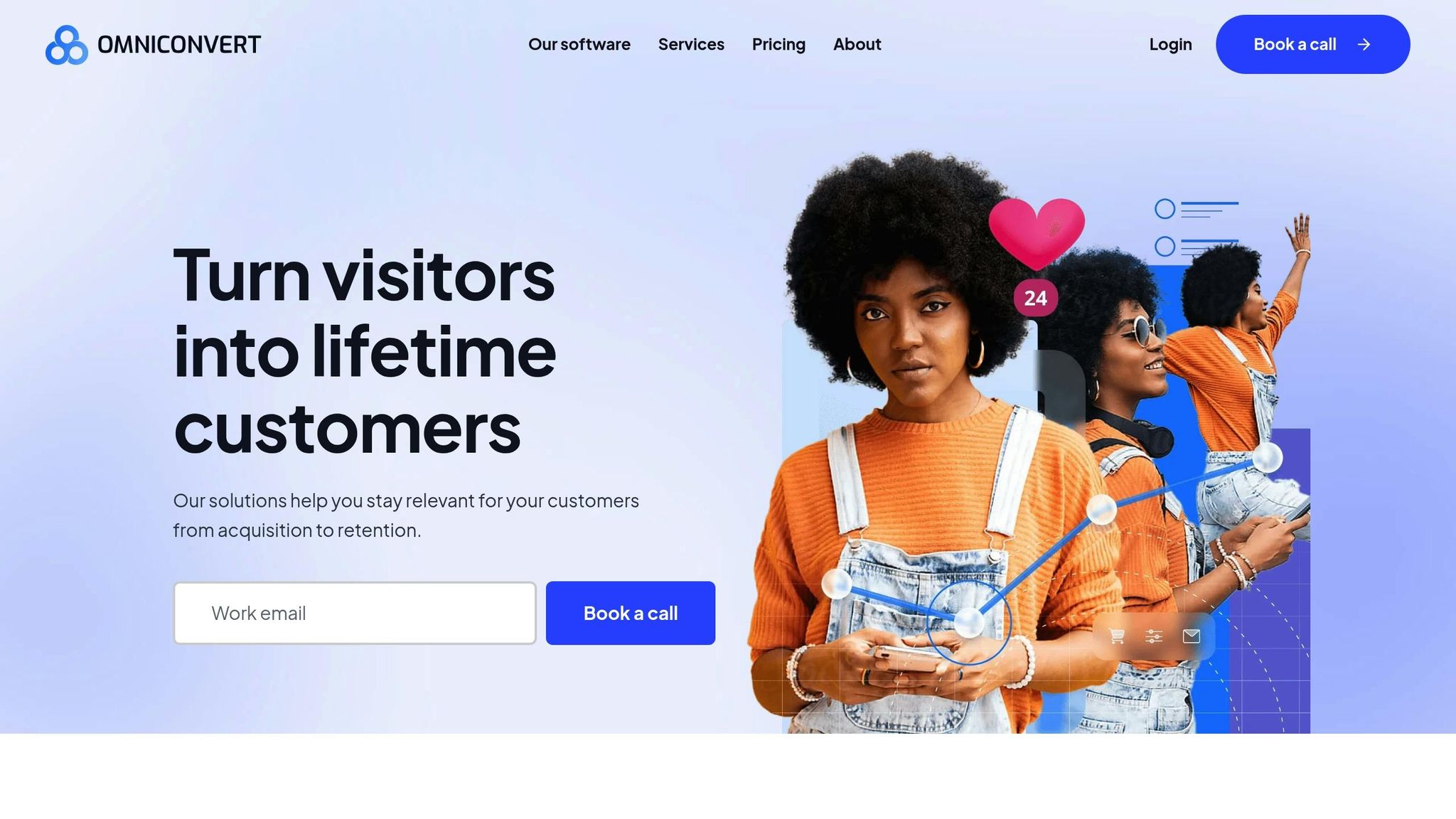
Omniconvert is a versatile CRO tool that combines A/B testing, personalization, and segmentation to uncover valuable customer insights. This all-in-one platform helps businesses tackle usability issues, identify conversion barriers, and gather direct customer feedback through tools like surveys and overlays.
Tools for Collecting User Feedback
Omniconvert's customizable surveys allow businesses to capture essential insights, such as purchase challenges or demographic details. With skip logic, respondents only see questions that are relevant to them, enhancing the quality of feedback. Survey triggers ensure feedback is requested at the right moments during the customer journey. The platform supports multiple languages, works seamlessly on mobile devices, and offers various survey formats, including NPS, email, and embedded surveys, to gather feedback across multiple touchpoints.
"The most convenient and cheap way to understand what you should be changing on your website is to simply ask your customers." - Valentin Radu, Founder and CEO of Omniconvert
Turning Feedback into Actionable Insights
Omniconvert leverages more than 40 segmentation criteria - ranging from geolocation to user behavior and UTM parameters - to help businesses identify customer profiles and journey stages. Its effectiveness is backed by real-world examples: Get Maine Lobster saw a 51% increase in conversion rates by using surveys to address customer objections; Telekom boosted leads by 30% by refining their messaging; and Avon achieved a 15.41% revenue increase through hypothesis testing across three countries.
Seamless Integration with Existing Tools
Omniconvert integrates effortlessly with widely-used platforms like Google Analytics 4, Zapier, HubSpot, Shopify, and Facebook Ads. It also connects to 294 additional systems through ApiX-Drive. For businesses with unique requirements, Omniconvert provides enterprise-grade APIs and works with specialists to create custom integrations, enabling connections with hundreds of software tools. These integrations make it easy to incorporate Omniconvert into existing workflows.
Pricing and ROI for U.S. Businesses
Omniconvert’s eCommerce Growth Suite starts at $287 per month and includes a 30-day free trial. The platform has earned a 4.6/5 rating on G2 Crowd, and its ROI potential is clear: Samsung achieved a 26% revenue boost through exit personalization. For businesses with adequate traffic, this investment can deliver substantial returns.
2. Zigpoll
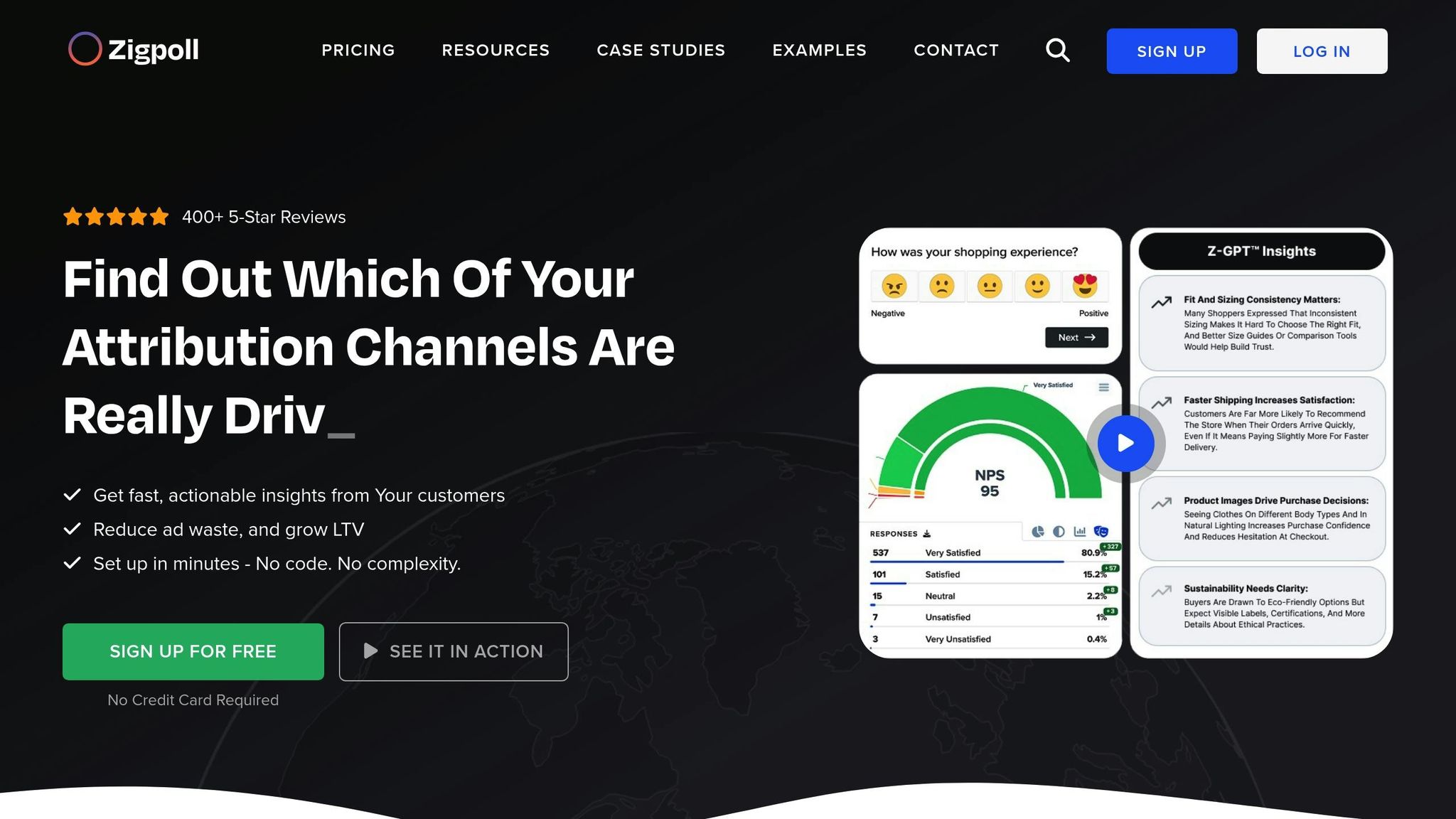
Zigpoll is a micro-survey platform that uses AI to gather both quantitative and qualitative feedback. Its main goal? To help identify and address conversion challenges with precision.
Key Features Supporting User Feedback Collection
Zigpoll stands out for its clean, no-frills design that collects feedback without interrupting the user experience. You can embed quick polls and surveys directly into your app or product interface, making it easy to gather insights without annoying your users. Surveys can be launched at any point in your app and support different question formats to suit your needs.
What makes Zigpoll even more effective is its advanced targeting. For example, exit-intent surveys let you gather feedback right before a user leaves, capturing insights at just the right moment. The platform's conditional logic ensures polls appear exactly when and where they’re most relevant, improving response rates by aligning with user behavior.
Zigpoll also offers a real-time dashboard to track responses, identify patterns, and prioritize actionable improvements. On top of that, its AI-powered sentiment analysis categorizes feedback, giving you a better understanding of customer emotions and motivations.
Actionable Insights for CRO
Zigpoll transforms feedback into clear, actionable steps to address conversion roadblocks. For instance, it can pinpoint high-exit pages through behavioral segmentation, allowing you to deploy targeted surveys to uncover why users are leaving.
Here’s an example: Feedback from exit-intent surveys helped a software company simplify its sign-up forms, leading to a 15% boost in conversions. Similarly, an electrician website revamped its call-to-action based on survey insights, resulting in a 50% increase in conversions .
The platform also uses predictive analytics to anticipate potential conversion issues. For example, real-time data revealed that users in one market were abandoning the checkout process due to a lack of local payment options. Addressing this issue led to a noticeable increase in conversion rates.
Ease of Integration with Existing Systems
Zigpoll’s API integrates seamlessly with tools like Salesforce, HubSpot, and Google Analytics. Configurable webhooks allow user feedback to flow directly into your backend systems in real time, giving you a unified view of customer insights alongside campaign performance data.
One SaaS company demonstrated the power of these integrations by connecting Salesforce with email and social media tools. This reduced duplicate outreach by 30% and improved campaign targeting with enriched customer profiles. Another example: A cloud development company discovered that 50% of its organic leads came from content marketing. Zigpoll’s feedback combined with analytics prompted the company to increase its content investment by 30%, driving even more leads. These integrations make it easier for teams to adjust strategies and optimize on the fly.
Pricing and Value for U.S.-Based Businesses
Zigpoll offers a lightweight solution that collects meaningful insights without slowing down the user experience. Its quick, in-the-moment surveys make it an affordable choice for businesses looking to maximize feedback while keeping users engaged.
For U.S.-based companies, Zigpoll’s ability to provide immediate insights for quick fixes, alongside strategic data for long-term improvements, makes it a smart investment. Whether you’re fine-tuning a call-to-action or overhauling a checkout process, Zigpoll helps you stay ahead by adapting to customer needs in real time.
3. VWO (Visual Website Optimizer)
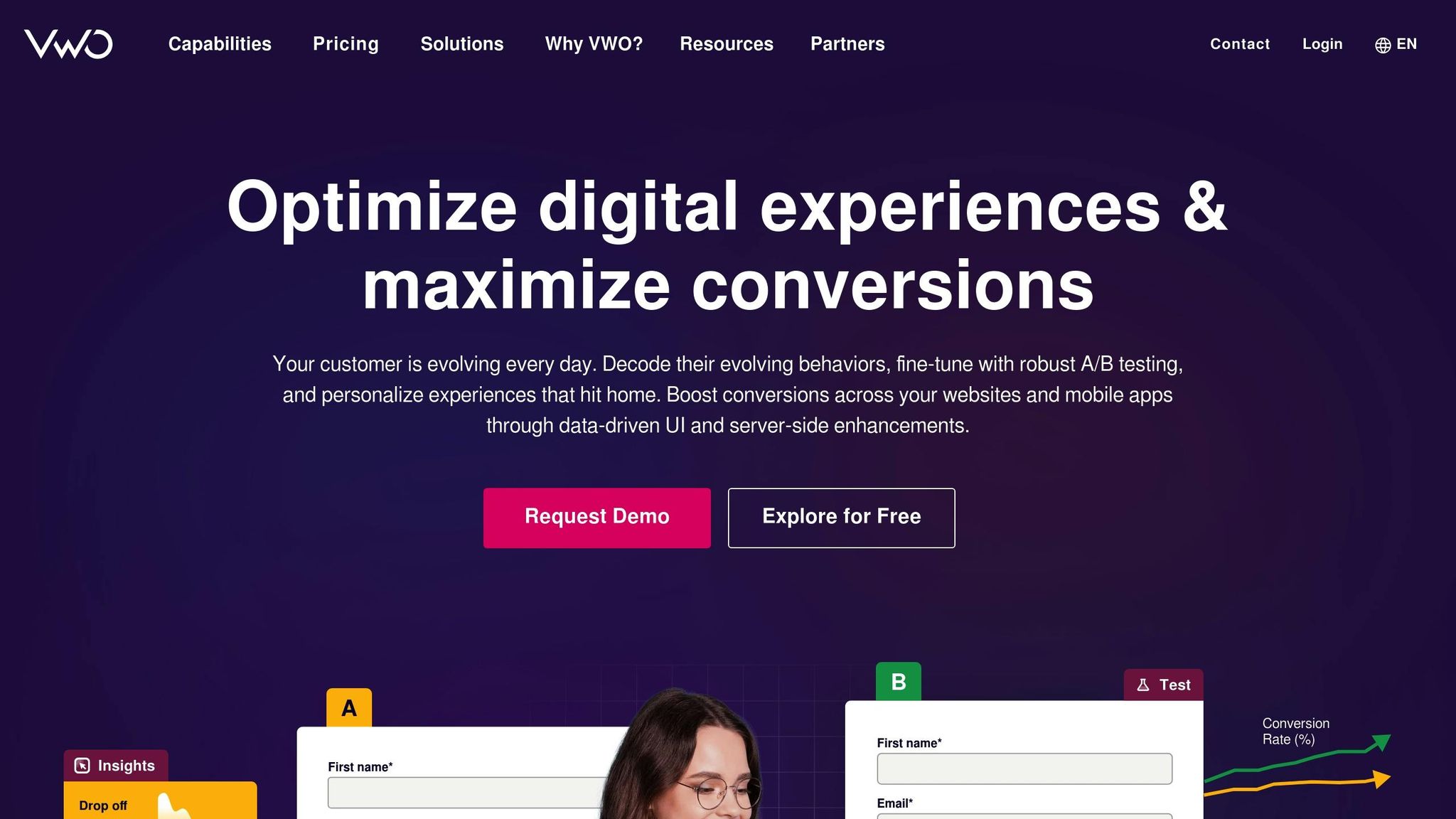
VWO is one of the leading tools for conversion rate optimization (CRO), simplifying the process of gathering and using feedback to improve customer experiences and, ultimately, boost conversions. By combining user feedback with behavioral analytics, VWO helps businesses understand how visitors interact with their websites and turn those insights into meaningful changes.
Key Features for Collecting User Feedback
VWO offers a range of tools to capture real-time visitor feedback. Its on-page surveys can be triggered by specific actions, such as time spent on a page or exit intent. These surveys are highly customizable, support multiple languages, and use AI to identify trends in responses.
Beyond surveys, VWO provides session recordings that allow businesses to watch how users navigate their site - every tap, scroll, and click is captured. Heatmaps further break down user behavior, highlighting the areas on your site that get the most attention. Together, these features turn raw data into actionable insights that businesses can use to make targeted improvements.
Turning Insights into Results
With VWO, user feedback and behavioral data translate into measurable outcomes. For instance:
- A 36% increase in conversions was achieved through improved testing.
- A 15.6% reduction in drop-offs was seen by addressing key friction points.
- A 57% rise in average revenue came from refining the user interface.
"We ran a series of A/B tests based on the data we gathered by using Heatmaps, Scrollmaps, and Surveys available on the VWO Platform. It helped us to identify key elements on our websites that needed a deeper look."
– Jenny Hughes, Digital Marketing Lead
Easy Integration with Existing Tools
VWO is designed to work seamlessly with tools many businesses already rely on. It integrates with Google Analytics 4 for A/B testing and personalization campaigns, as well as CRM platforms like HubSpot and Salesforce to use customer data for targeted experiments. The platform also offers real-time two-way data syncing with Segment and connects directly with WhatConverts for testing various messages, images, and layouts.
For those using popular content management systems, VWO provides ready-to-use plugins for platforms like WordPress, Shopify, Joomla, Drupal, and PrestaShop. Developers can also take advantage of a flexible API for custom integrations. These integrations simplify CRO efforts, making it easier to test, analyze, and improve all in one place.
Pricing and Value for U.S.-Based Businesses
VWO combines multiple optimization tools into a single platform, offering a streamlined and cost-effective solution. Instead of juggling separate tools for surveys, heatmaps, and A/B testing, businesses can manage everything - from identifying problem areas to testing solutions and tracking results - within one system.
"VWO is a highly user-friendly and economical tool. It offers an intuitive user interface. It makes it easy to run experiments, gather customer insights, check for leakages in the sales funnels, looking at customer journeys using recordings, and conducting usability tests."
– Loef Kleinmeijer, ISM eCompany
4. Optimizely
Optimizely transforms user feedback into actionable insights, helping businesses fine-tune their websites and apps through data-driven testing and improvements.
Features That Support User Feedback Collection
Optimizely offers tools for gathering feedback through surveys, reviews, and social listening. With AI-powered capabilities, it personalizes content and product recommendations based on user behavior patterns. Additionally, businesses can assign comments to specific resources within their applications, making it easier to filter and act on feedback for targeted enhancements.
Turning Feedback Into Results
What sets Optimizely apart is its ability to convert user feedback into measurable outcomes. Consider these examples: IBM achieved a 30% boost in conversions, Atlassian saw a 20% revenue increase, and Microsoft improved engagement by 10%.
By blending quantitative metrics with qualitative insights, Optimizely takes the guesswork out of website optimization. This approach is especially important when you realize that 90% of users abandon apps over performance issues, and 88% of e-commerce customers won’t return after a bad experience.
Easy Integration With Existing Systems
Optimizely stands out for its seamless integration capabilities, especially for businesses with established tech stacks. It connects effortlessly with major web analytics tools, e-commerce platforms, and CRM systems. This means you can enhance your operations without overhauling your current setup.
The platform also offers APIs and SDKs for custom integrations, making it adaptable to various content management systems and digital platforms. These connectors streamline workflows and improve productivity, saving both time and resources. First Line Software, which has completed hundreds of digital projects, highlights the integration benefits:
"Unlike our legacy system, First Line Software has delivered operative and adaptable software. The new software easily integrates data sources and updates code."
Pricing and Value for U.S.-Based Businesses
Optimizely delivers value by consolidating multiple optimization functions into one platform. Instead of juggling separate tools for feedback collection, A/B testing, and personalization, businesses can manage everything in one place. This enables large-scale testing, customer interaction refinement, and feature validation all within a single system.
For e-commerce companies, Optimizely includes tools specifically designed to improve conversion funnels. It even allows businesses to test backend features and product changes before full implementation, minimizing risks to the user experience.
5. UserTesting
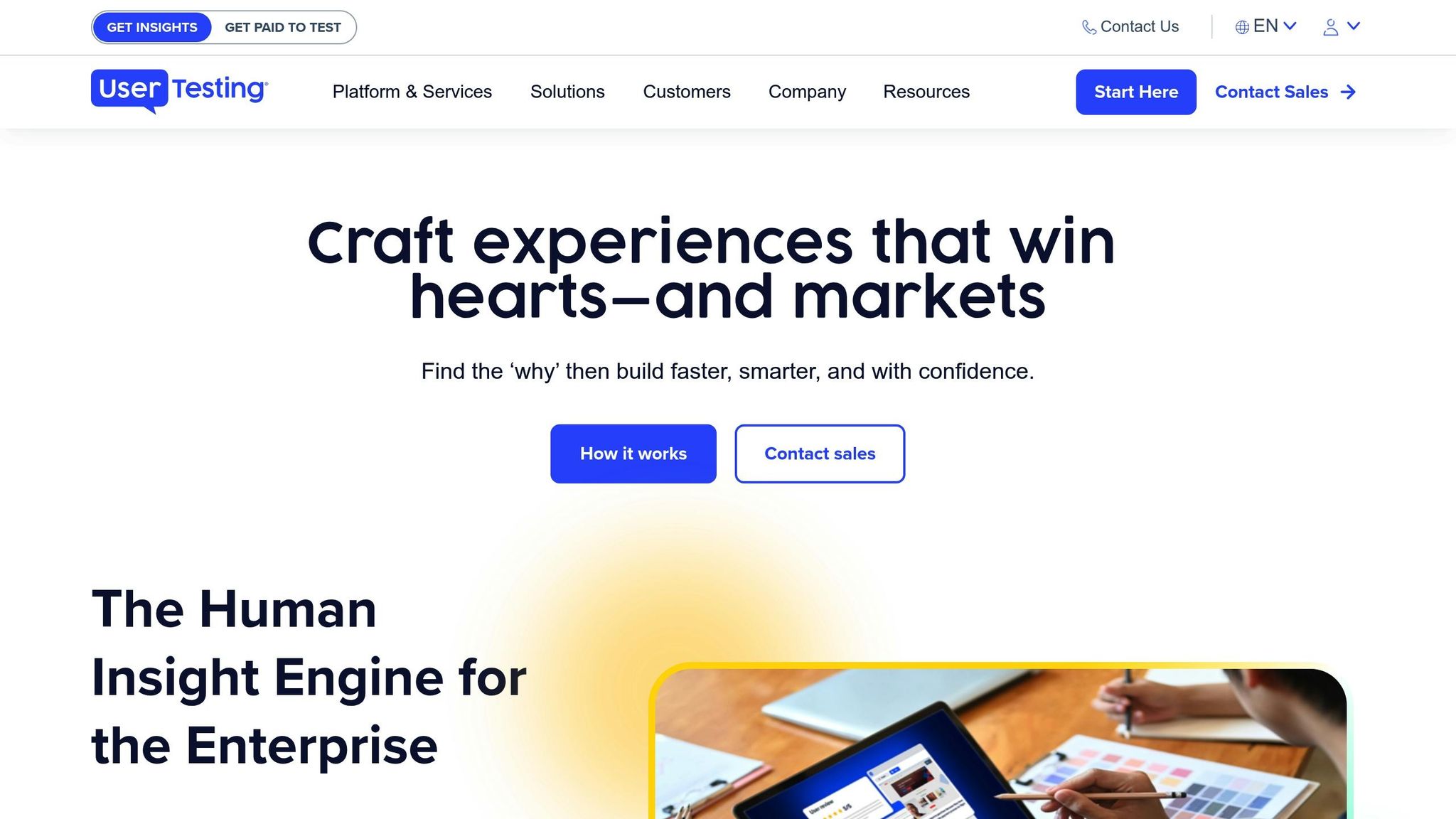
UserTesting bridges the gap between assumptions and actual user behavior, helping you identify conversion challenges that traditional analytics might miss.
Key Features for Gathering User Feedback
UserTesting stands out by capturing both user actions and their spoken feedback as they navigate your site. This combination not only shows what users do but also uncovers why they do it. Plus, its integration with design tools like Figma, Adobe XD, and Sketch lets you test prototypes before launch, saving time and resources.
The Live Conversation feature takes things further by enabling real-time customer interviews. These sessions can uncover the reasoning behind critical user decisions. For example, Walmart.ca used UserTesting to identify impactful digital changes, leading to a 13% revenue boost from updates to just one page. Similarly, Vistaprint resolved a 16% spike in page exits after a site update, thanks to insights from the platform. Autotrader even reimagined their webpage content after conducting customer interviews with Live Conversation. Whether it's confusing checkout processes or unclear call-to-action buttons, UserTesting helps pinpoint specific barriers to conversion.
Seamless Integration With Existing Tools
UserTesting connects with over 20 widely-used business tools, ensuring insights are easily accessible. For example, its Slack integration sends test results, video clips, and highlight reels directly to your team channels. You can also embed findings into platforms like FigJam, Jira, Confluence, and Miro to keep workflows efficient. Additionally, the Qualtrics integration combines survey data with user behavior videos, offering a richer perspective on user feedback. These integrations make it easy to incorporate user insights into your conversion rate optimization (CRO) strategies.
Pricing and Considerations for U.S. Businesses
UserTesting offers flexible pricing based on team size and testing needs. According to Vendr.com, annual costs typically range from $12,000 to $100,405, with a median of $37,796 per year. Entry-level pricing is reported to start around $250 per user. The platform provides three subscription tiers: Essentials, Advanced, and Ultimate. While the investment might seem high, the actionable insights often deliver a strong return on investment.
On G2, UserTesting holds a 4.5 out of 5 rating, with users highlighting its ease of use and excellent customer support. Some users have mentioned concerns about cost and participant quality, but most agree that the insights gained are worth the investment. Up next, we’ll dive into another tool that’s essential for gathering user insights.
6. Five Second Test by Lyssna
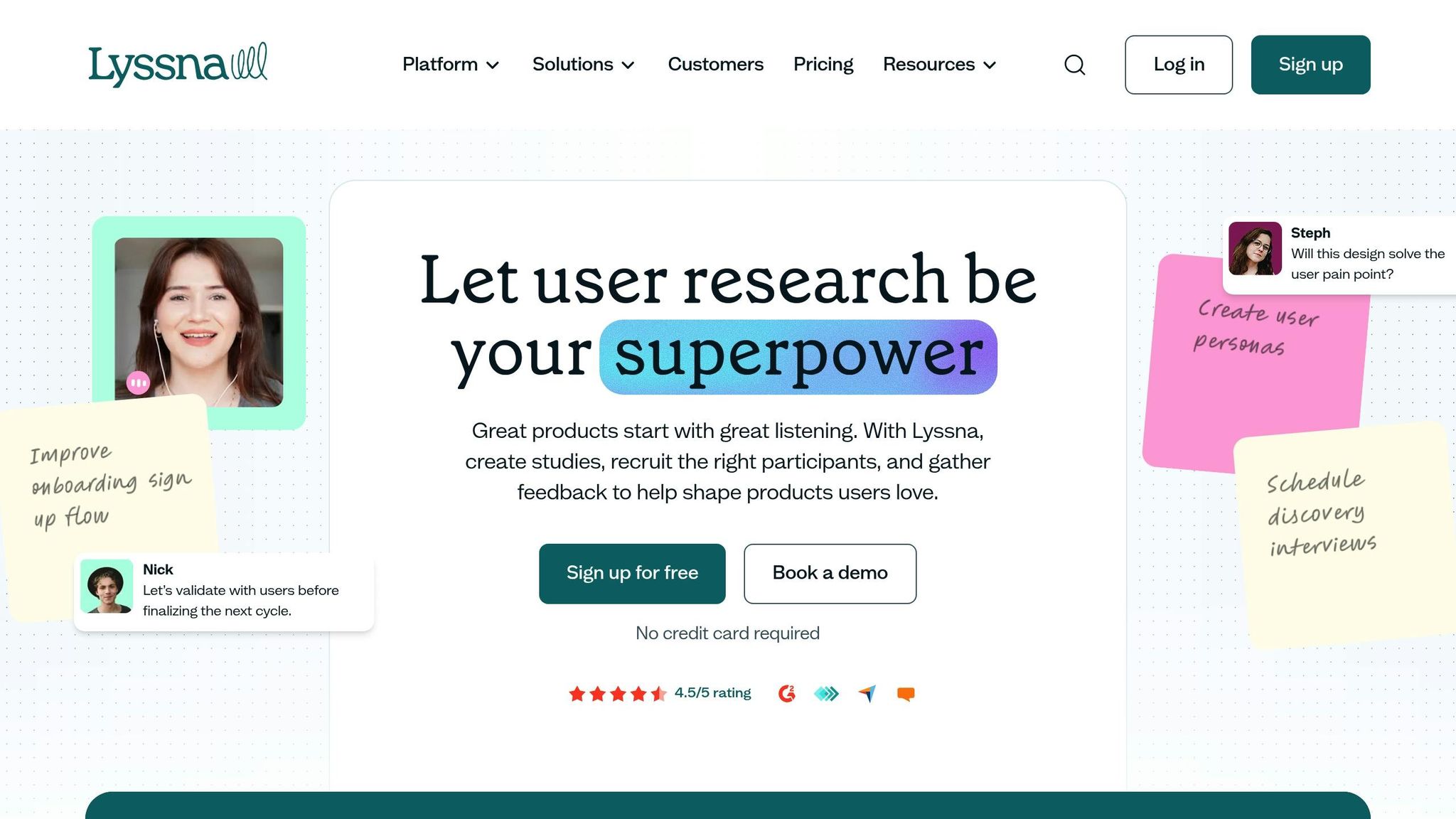
The Five Second Test by Lyssna focuses on capturing those split-second first impressions - users form opinions in as little as 50 milliseconds. This tool helps you determine whether your design communicates effectively during those critical opening moments.
Key Features for Gathering User Feedback
Lyssna's Five Second Test works by showing your design for exactly five seconds, then asking participants what stood out to them. It supports a wide range of visuals, including websites, app interfaces, prototypes, wireframes, logos, and even text, with adjustable display times to suit your needs.
This tool captures both numbers and narratives. It provides raw data on what users recall and creates word cloud visualizations to highlight recurring themes. You can filter responses, tag feedback, and include follow-up questions to better understand what users notice and how they interpret your design.
Lyssna also offers an integrated panel to recruit participants tailored to your target audience, whether B2C or B2B. Features like randomized question order, screener questions, and demographic filters help ensure unbiased results[67,72]. These tools make it easier to uncover actionable insights for Conversion Rate Optimization (CRO).
Turning Feedback Into CRO Wins
The Five Second Test simplifies the process of translating user feedback into clear, actionable steps. Aaron Shishler, Copywriter Team Lead at monday.com, shared:
"We used to spend days collecting the data we can now get in an hour with Lyssna. We're able to get a sneak preview of our campaigns' performance before they even go live."
Real-world examples show its impact. A legal service software provider discovered users were unclear about their main offering. By updating their website to emphasize their unique selling proposition in the first five seconds, they improved user clarity. Similarly, an insurance software company found their call-to-action buttons were too subtle, prompting revisions that made these elements more noticeable and effective.
Theresa F., a CRO Product Manager, highlighted how the tool builds confidence in her recommendations:
"I've been doing CRO for over 15 years and have relied on Lyssna (formerly UsabilityHub) to back up my recommendations and get client buy-in on test ideas. I find it more powerful to SHOW them that 75% of users don't know what their value prop is, for example, rather than merely telling that to them myself. I also use it to uncover problems that I didn't initially think of."
Simple Integration and Quick Results
Lyssna integrates with existing tech stacks, though detailed documentation on integrations is limited. Its flexibility makes it useful for cross-functional teams[70,66,71].
Alan Dennis, Product Design Manager at YNAB, praised its speed:
"A full-blown research project can take a lot of time and energy, but you can have meaningful early results from Lyssna in a single day. I think that's one of the best benefits I've seen: faster and better iteration."
The platform is easy to set up, requiring minimal effort. Sonal Malhotra, UX Research Lead at Klarna, noted:
"Lyssna has become my go-to tool for quick surveys."
Value for U.S.-Based Businesses
While specific pricing details aren’t widely available, Lyssna’s ability to deliver insights within hours rather than days makes it a cost-effective choice. This speed allows teams to make decisions faster and avoid costly mistakes. Sinéad Davis Cochrane, UX Manager at Workday, shared:
"Five-second testing is a great way to sanity-check what's most noticeable about your website. I recommend five-second tests for live sites so that you can observe the impression the user takes away from all the calls-to-action they are bombarded with."
For U.S. businesses, Lyssna is particularly useful for testing landing pages, home pages, ads, emails, and app store listings before launch. This proactive approach ensures your message connects with users right from the start.
sbb-itb-a84ebc4
7. UserVoice
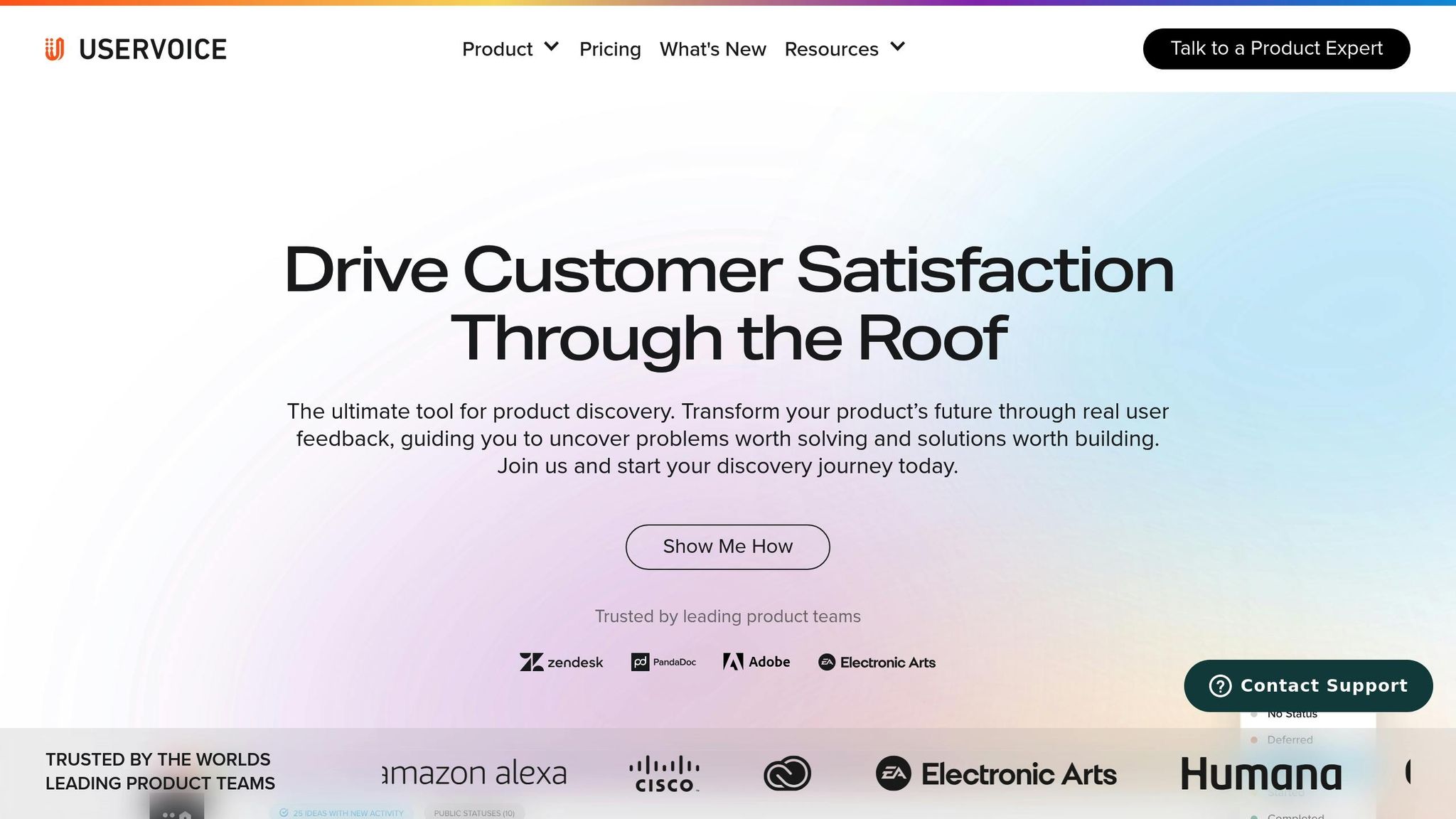
UserVoice simplifies the process of collecting and analyzing customer feedback, turning it into insights that help improve conversions. Instead of dealing with scattered spreadsheets and endless email threads, this platform consolidates all feedback in one place, making it easier to spot patterns that influence customer behavior.
Key Features for Gathering Feedback
UserVoice makes it easy to gather customer input across multiple channels. Its in-app feedback widget allows users to share their thoughts without leaving your application. With AI-powered duplicate detection, similar ideas are automatically merged, ensuring no feedback slips through the cracks. Tools like the Contributor Sidebar enable internal teams to share insights across departments, while integrations with Slack and Zendesk ensure customer feedback is visible and actionable across the organization. Advanced segmentation and customizable tagging streamline the management of requests, while the Idea Insights dashboard and automatic notifications keep everyone informed about the status of suggestions. These features work together to deliver insights that can directly enhance conversion rates.
Turning Feedback into Actionable Insights
UserVoice helps teams not only understand what customers are asking for but also uncover the reasons behind their requests. Megan Fangmeyer, Product Manager at FACTS Management, highlights this benefit:
"Before UserVoice, there wasn't a great way to quantify customer requests and understand more of the 'why' behind these asks."
By integrating with CRM systems, UserVoice can measure the revenue impact of specific feature requests. It also identifies quick wins by flagging recurring friction points, allowing teams to address conversion blockers for various user groups. These insights are further enriched by seamless integration with existing business tools, ensuring feedback is actionable and impactful.
Seamless Integration with Existing Tools
UserVoice connects with a wide range of business tools, including Salesforce, Microsoft Teams, Slack, Jira, Azure DevOps, and Zendesk. For those using HubSpot or Microsoft Dynamics, the platform offers a Customer Traits Sync service through its partnership with Tray.io, pulling user and account data directly from your CRM. Additionally, its robust API support allows integration with data warehouses, business intelligence tools, and third-party applications via platforms like Workato, making it a versatile choice for businesses with diverse tech stacks.
Pricing and Benefits for U.S. Businesses
While UserVoice doesn't publicly disclose pricing details, its potential value is clear. For example, increasing a website's conversion rate by just one percentage point could result in 33% more paying customers monthly for a site with 10,000 users converting at 3%. Features like bulk actions and standardized templates cut down on manual work, saving time and reducing costs. For U.S.-based companies focused on data-driven decisions, UserVoice's ability to quantify customer requests and link them to revenue impact makes it a compelling tool for optimizing conversions.
8. Hotjar
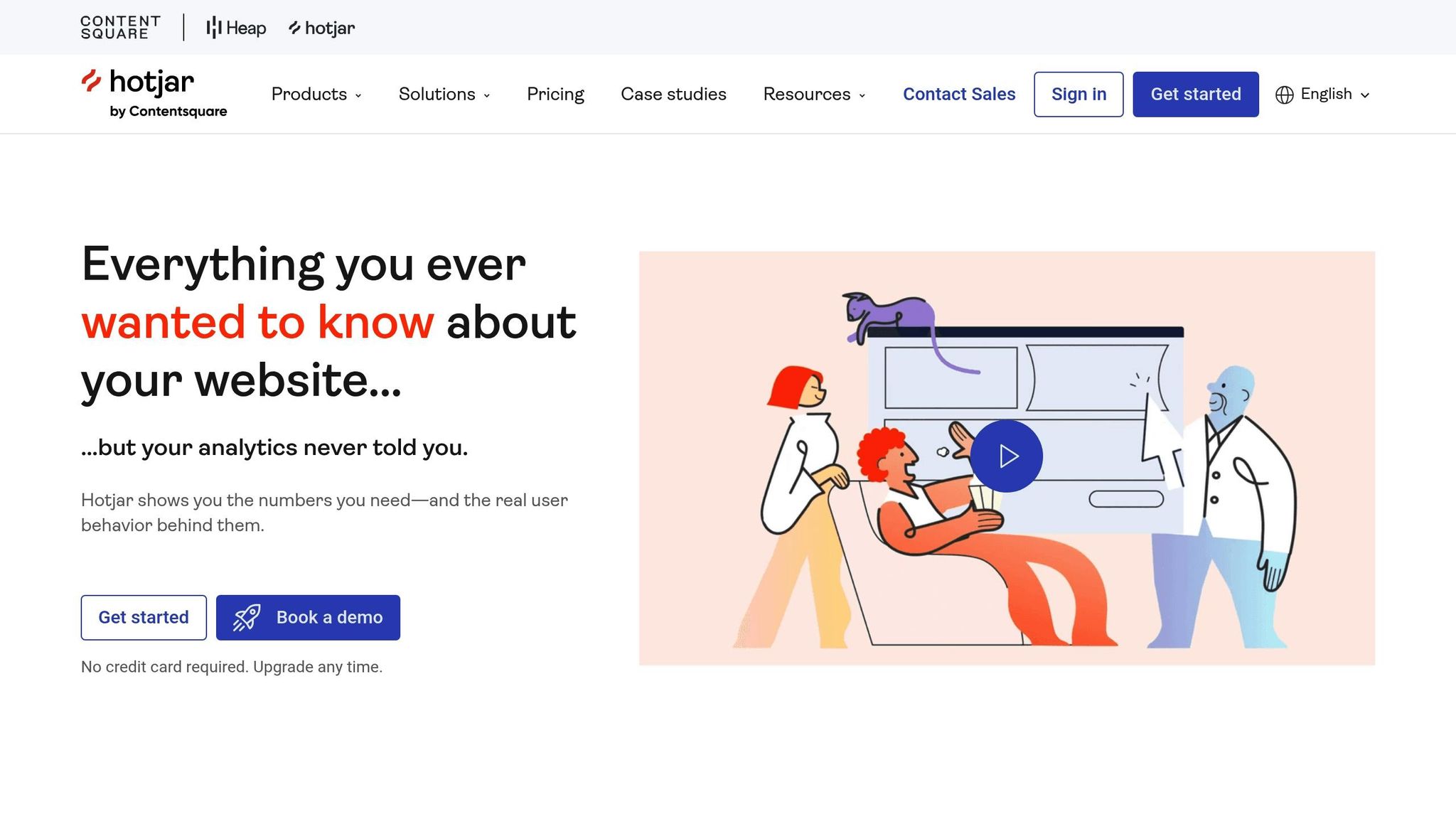
Hotjar blends visual behavior insights with direct user feedback, offering a clear window into how users interact with your site. It goes beyond standard analytics by using tools like heatmaps, session recordings, and real-time feedback to visualize user behavior. With over 1.1 million websites in 180+ countries relying on Hotjar, it has become a go-to resource for businesses aiming to improve conversion rates through actionable insights.
Tools for Gathering User Feedback
Hotjar uses three main tools to understand user sentiment. Surveys let you gather feedback with pre-built templates or AI-generated questions, helping you uncover why users behave the way they do and validate ideas quickly. Its AI-driven features can even create surveys and compile summary reports automatically, saving time during research.
The Feedback widget enables users to share their reactions in real time. Whether they’re commenting on a specific page or element, this tool lets them provide input without disrupting their browsing experience. Plus, you can customize the widget's icons and colors to match your site's design.
For deeper insights, Hotjar Engage allows you to conduct user interviews. You can recruit participants from your network or Hotjar's user pool, and all sessions are recorded and transcribed automatically. This means you can focus on analyzing feedback instead of taking notes. With over 6.6 million users contributing feedback and 402 million survey responses collected, Hotjar offers an extensive pool of data to draw from.
These tools provide a solid foundation for conversion rate optimization (CRO) by linking user feedback to data-driven changes.
Turning Feedback into Conversion Wins
Hotjar transforms user feedback into specific actions to improve conversions. Take Materials Market, a UK-based ecommerce platform for construction materials, as an example. They used Hotjar’s session replays to identify friction points in their checkout process. By streamlining the journey, combining customer details into a single pop-up modal, and changing their call-to-action from "Sign up" to "Secure Checkout", they boosted their conversion rates by 28% and cut checkout abandonment in half.
Hotjar's filtering capabilities make it easy to pinpoint issues. For instance, you can watch session replays from users who left negative feedback or gave a low NPS score. This approach helps identify problems with usability, content, or engagement that might be affecting conversions.
Easy Integration with Your Existing Tools
Hotjar works seamlessly with popular marketing and analytics platforms via direct integrations, Google Tag Manager, and Zapier. Its integration with Google Analytics allows you to link heatmaps and recordings to specific events while sending Hotjar user data back to Google Analytics for deeper analysis.
If you’re using HubSpot, Hotjar enhances your workflows by adding survey responses and session recordings directly to customer timelines. It also enables you to segment contact lists based on session data. Other integrations, including Slack, Optimizely, and Segment, ensure that feedback insights are shared with the right teams at the right time.
"I used to have a bunch of different tools I had to pay for, but with this platform you get everything in one bundle."
- Michael Aagaard, Senior Conversion Optimizer, Unbounce
With Zapier, Hotjar opens up thousands of additional app connections, making it easy to incorporate into your existing workflows without disrupting operations.
Pricing and ROI for U.S.-Based Businesses
Hotjar doesn’t disclose detailed pricing publicly, but its impact on conversion rates speaks for itself. For example, one company used feedback insights to redesign its user experience, resulting in an increase from 80,000 to 150,000 members - over 70,000 additional signups. Another business saw a 17% improvement in A/B test success rates by leveraging qualitative user feedback.
For businesses focused on making data-driven decisions, Hotjar’s mix of behavioral insights and user feedback offers the clarity needed to optimize conversions and drive revenue growth effectively.
9. Qualaroo
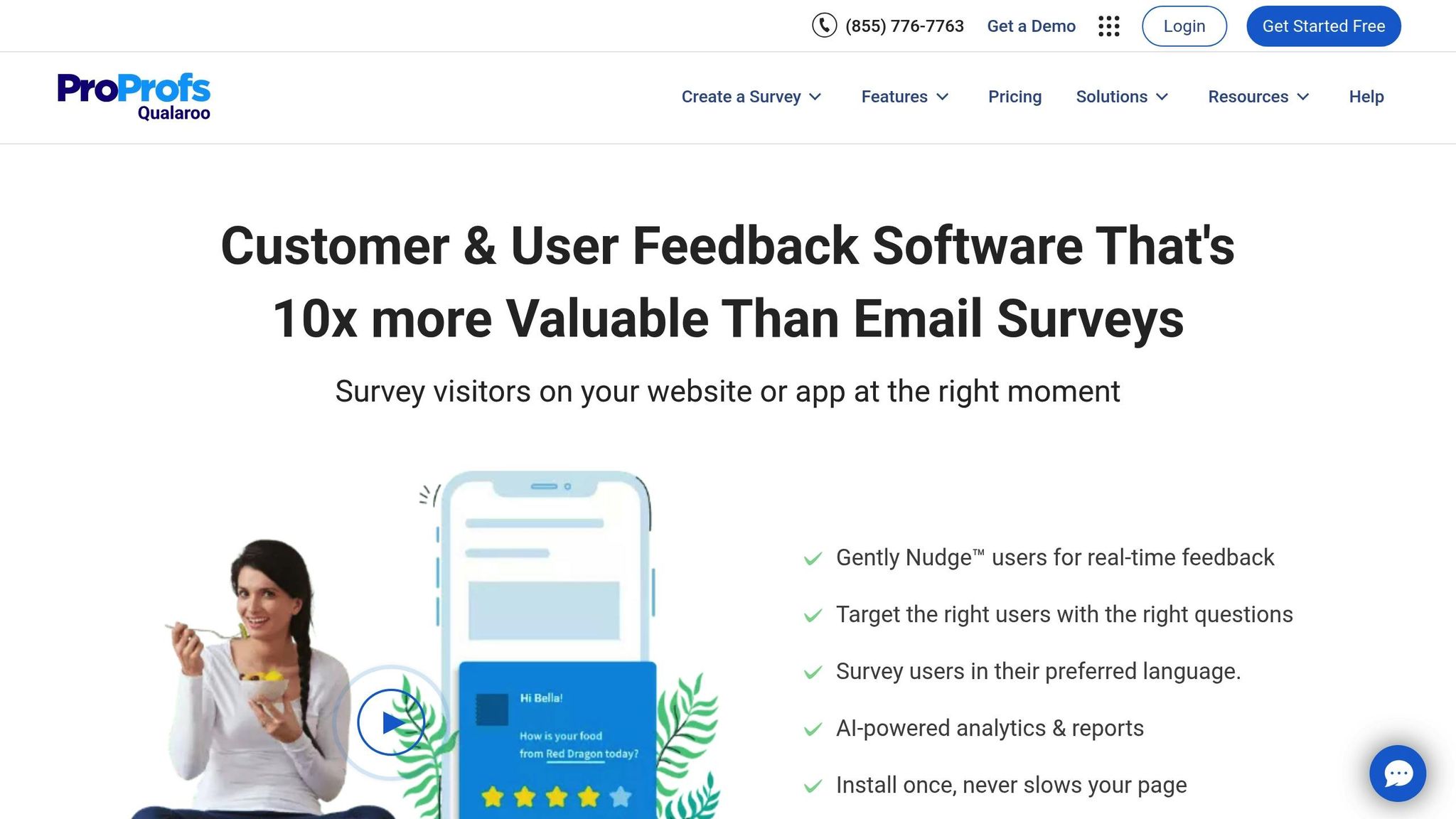
Qualaroo is all about gathering real-time, context-driven feedback through its signature Nudge™ technology. Unlike traditional email surveys that often feel disconnected, Qualaroo captures feedback while users are actively engaged with your site. This approach makes the insights more relevant and actionable, especially when you’re aiming to boost conversion rates.
Features That Make Feedback Collection Smarter
Qualaroo's advanced targeting ensures your surveys reach the right audience at just the right time. You can target users based on various criteria like domains, subdomains, audience segments, geography, time spent on the page, exit intent, scroll behavior, visit frequency, and even custom date ranges. This level of precision means you’re more likely to collect feedback that translates into meaningful action.
The platform supports 10 different question types, including checkboxes, dropdowns, radio buttons, text fields, matrices, date pickers, NPS (Net Promoter Score), lead generation questions, and binary options. Its question branching feature ensures follow-up questions are tailored to the respondent’s earlier answers.
Customization is another standout feature. You can tweak surveys to match your brand’s look and feel by adjusting colors, logos, and text. You can even suppress Qualaroo’s branding if needed. With support for over 100 languages and AI-powered sentiment analysis (via IBM Watson), Qualaroo is built to cater to diverse audiences. The sentiment analysis also creates word clouds to visualize trends in user feedback.
Turning Feedback Into Conversion Wins
Qualaroo doesn’t just collect data - it turns it into actionable insights that directly impact your bottom line. For example:
- The University of Alberta grew its newsletter subscribers from 412 to 2,528 by using a simple nudge: “You seem interested in UAlberta news. Would you like to sign up for the Daily News email?”.
- An ecommerce client uncovered a browser issue causing cart abandonment by asking users, “What, if anything, is stopping you from completing this order?” Fixing the issue potentially saved them $60,000 in lost sales.
- Vero boosted webinar attendance by asking, “Would you attend any of these webinars?” This feedback helped them align their content with user interests, leading to higher open rates and signups.
- Hootsuite Media Inc. saw a 16% lift in conversions with 98% statistical significance after redesigning a landing page based on Qualaroo feedback.
"Using Qualaroo we got to hear feedback from our visitors in their voice...Qualaroo gave us a 16% lift in conversion at 98% statistical significance."
– Jaxon Lam, Senior Strategist at Web Growth, Hootsuite Media Inc.
These examples show how targeted user feedback can uncover hidden issues and opportunities, making a real difference in conversion optimization.
Seamless Integration With Your Tools
Qualaroo fits effortlessly into your existing tech stack. It integrates with tools like Salesforce, HubSpot, Mailchimp, Marketo, and many others. For CRM, it works with Salesforce, HubSpot, and Nutshell, while marketing automation integrations include Mailchimp, Eloqua, Drip, Marketo, and ActiveCampaign. On the analytics side, Qualaroo connects with Google Analytics, Tableau, FullStory, SessionCam, Adobe Analytics, and PowerBI.
There are three main ways to integrate Qualaroo into your systems:
- Add the Qualaroo JavaScript snippet directly to your site for a straightforward setup.
- Use Segment for simplified installation - it handles script loading and user data transfer automatically.
- For advanced customizations, leverage the Qualaroo Reporting API.
Additionally, its Zapier integration connects Qualaroo to thousands of apps like Slack, Microsoft Teams, and Marketo, enabling seamless workflows. This ensures feedback gets routed to the right teams without disrupting your processes.
"Qualaroo's simplicity made it a top choice for us."
– Laura Schaffer, Product Manager for Twilio's Experimentation Platform
For businesses committed to improving conversions through data-driven decisions, Qualaroo offers the tools and integrations needed to turn user insights into measurable results.
10. Survicate
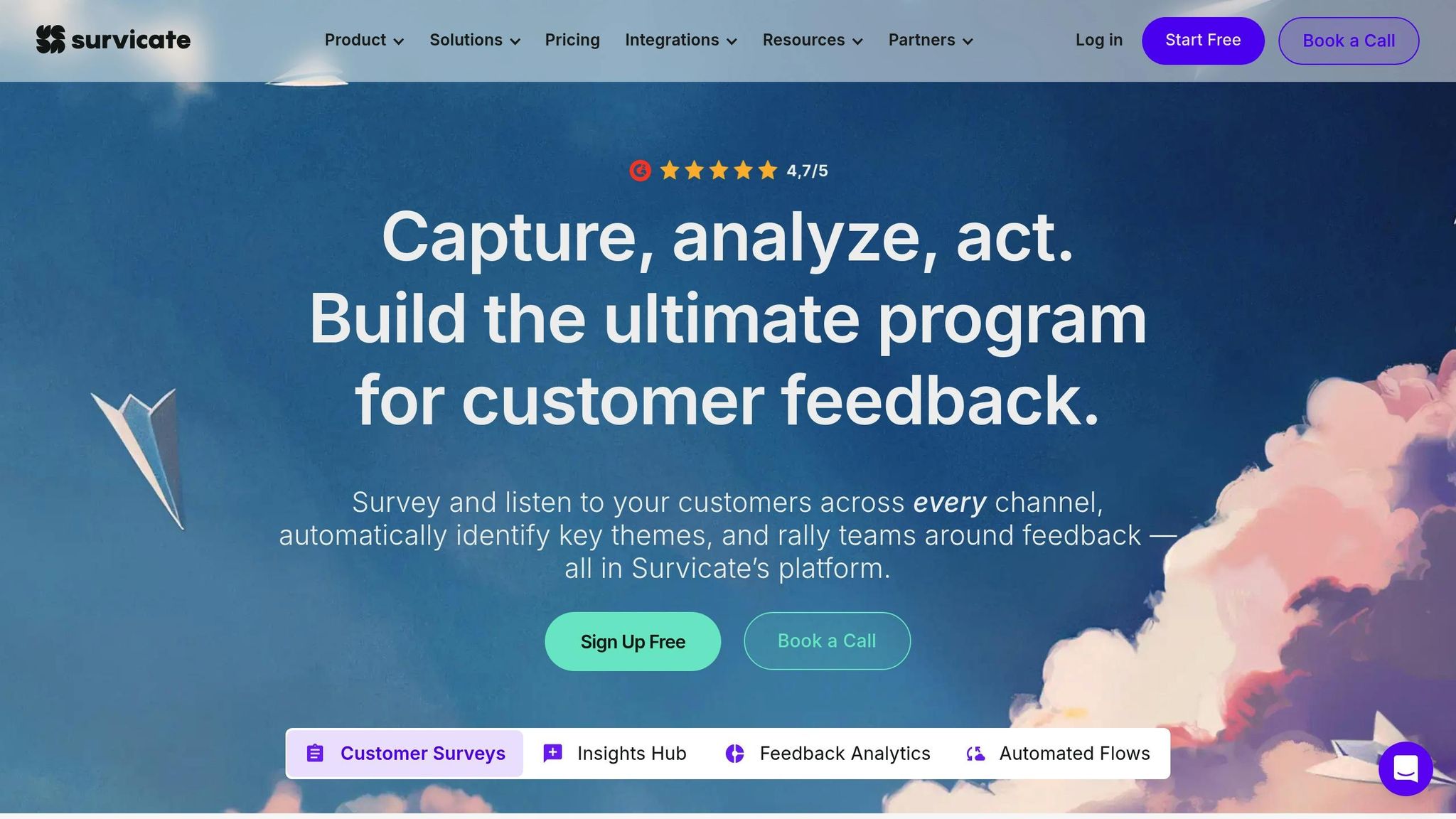
Survicate rounds out our list as a powerful platform designed to gather customer feedback throughout the entire user journey. Whether users are browsing your website, exploring your mobile app, or engaging with your email campaigns, Survicate ensures feedback is collected at just the right moments.
Features That Simplify Feedback Collection
Survicate stands out with its flexible and easy-to-launch surveys for both web and mobile platforms. It even includes a mobile SDK, specifically designed for collecting in-app feedback, which sets it apart from tools like Hotjar. This means you can capture insights directly where your users are most active.
The platform's behavioral targeting feature allows surveys to be triggered by specific user actions, ensuring you ask the most relevant questions at the right time. AI tools simplify both survey creation and data analysis, while unlimited surveys, projects, and user seats make it scalable for growing businesses.
A persistent feedback button ensures users can share their thoughts anytime. Studies show that surveys on web apps perform nearly twice as well as email surveys, and in-app surveys increase feedback effectiveness by 8%.
Seamless Integration With Your Tech Stack
Survicate integrates effortlessly with your existing tools. With over 40 native integrations and a simple, code-free setup, it connects with CRM systems, marketing automation platforms, product management tools, and more.
"Survicate integration capabilities are great and that's a big part of the appeal. And the platform itself is very innovative and it's so easy to set up surveys." - William Geldart, Marketing Manager at BPS World
Companies like WeSki, Pranamat, and Landing have successfully used Survicate to enhance their workflows. For instance, WeSki linked it with HubSpot to track the customer journey, while Pranamat embedded NPS surveys in post-purchase emails to automatically link responses. Landing paired Survicate with FullStory to combine feedback with session recordings for deeper insights.
Pricing That Works for U.S. Businesses
Survicate offers competitive pricing options tailored to fit various business needs. For U.S.-based companies, plans start with a free tier (25 responses per month). The Starter plan costs $79/month for 100 responses (additional responses at $0.79 each), while the Growth plan is $49/month when billed annually. Higher-tier plans, including Volume and Pro, start at $299/month, with the Enterprise plan priced at $499/month.
Users often highlight Survicate's cost-effectiveness, with a 4.3/5 rating for value for money.
Driving Conversion Rate Optimization (CRO)
Survicate doesn’t just collect feedback - it turns it into actionable insights that can boost conversions. For example, targeted website survey pop-ups can display special offers, transforming feedback opportunities into sales. Its real-time monitoring allows businesses to respond promptly to feedback, addressing potential issues before they affect conversions.
Taxfix, for instance, used mobile in-app surveys to enhance content relevancy and improve targeting, ultimately boosting retention. By linking feedback with other data sources, businesses can gain a more complete understanding of user behavior.
"The time savings and the ability to automate responses with Survicate have made a huge difference to our workflow, and the feedback we gather helps drive our business decisions." - Chris Eamer, Operations Manager at Wahi
Survicate also offers a 10-day free trial of its Business plan, giving businesses a chance to explore its full potential for CRO.
Tool Comparison Table
To help you select the right user feedback tool for your CRO strategy, we've compiled a table summarizing key features, pricing, and use cases. This quick reference complements our detailed reviews, making it easier to identify the best fit for your needs.
| Tool | Key Features | Starting Price (USD) | Free Plan/Trial | Primary Use Case |
|---|---|---|---|---|
| Omniconvert | A/B testing, personalization, surveys, web overlays | $287/month | 30-day free trial | All-in-one CRO solution for e-commerce |
| Zigpoll | AI-powered micro-surveys, exit-intent targeting | N/A | N/A | Gathering customer feedback for e-commerce |
| VWO | A/B testing, multivariate testing, heatmaps, surveys | N/A | 30-day free trial | Advanced testing and optimization for enterprises |
| Optimizely | Experimentation, personalization, feature flags | N/A | N/A | Large-scale testing and experimentation |
| UserTesting | Live user sessions, video feedback, usability testing | $12,000-$100,405/year | N/A | Detailed analysis of user behavior |
| Five Second Test by Lyssna | First impression testing, preference tests, prototype testing | N/A | N/A | Quick feedback on usability and design |
| UserVoice | Feature requests, product roadmaps, customer portals | N/A | N/A | Prioritizing product feedback and features |
| Hotjar | Heatmaps, session recordings, surveys, feedback widgets | N/A | Free plan available | Visual analysis of user behavior |
| Qualaroo | Targeted surveys, sentiment analysis, advanced reporting | N/A | 15-day free trial | Gathering qualitative customer insights |
| Survicate | Multi-channel surveys, behavioral targeting, mobile SDK | $79/month | Free plan available | Collecting feedback across platforms |
This overview highlights how each tool serves unique CRO goals. For example, tools like Qualaroo and Survicate focus on targeted surveys to provide timely, relevant insights, while others, like UserTesting, specialize in deep user behavior analysis. Pricing varies widely, from affordable options like Survicate at $79/month to enterprise solutions like UserTesting, which can cost between $12,000 and $100,405 per year. Many tools also offer free plans or trials, giving you the flexibility to test their features before committing to a subscription.
Conclusion
Picking the right user feedback tool can make a huge difference in boosting conversion rates and creating successful marketing funnels. Why? Because user feedback is key to identifying and fixing problems in your customer journey. Consider this: 73% of customers say their buying decisions are influenced by customer experience. Yet, poor experiences can derail conversions - 38% of users leave sites with unattractive content, 61% abandon carts due to high costs, and 27% give up on complicated checkouts.
These numbers highlight the importance of turning feedback into action. Existing customers already convert at higher rates than new ones, so acting on feedback quickly is crucial. When you truly understand your customers’ needs, you can create experiences that turn casual visitors into loyal, repeat buyers.
"Conversion Rate Optimization is a continuous journey of testing, learning, and refining. Using the right survey and feedback tools efficiently will supercharge your insights and drastically improve your user experience. Whether you want lightweight polling or robust survey capabilities, there's a tool suited for every CRO strategy."
In fact, 70% of customers are more likely to shop with brands that show they understand their needs. Feedback tools are your direct line to that understanding. Whether it’s a comprehensive platform like Omniconvert or a free option like Hotjar, the key is choosing a tool that provides actionable insights - and then acting on them.
As Bruce Temkin, founder of the Customer Experience Professionals Association, wisely said:
"Don't waste customers' time asking them questions unless you are prepared to act on what they say."
From Zigpoll’s AI-driven micro-surveys to UserTesting’s in-depth behavioral analysis, each tool has its strengths. Your choice should align with your specific goals, budget, and technical capabilities. Prioritize tools that deliver real-time insights and integrate smoothly into your website to ensure a seamless user experience.
Here’s a compelling stat: brands that map their customer journey see a 15-20% boost in customer retention. By selecting the right feedback tool and using the insights effectively, you’re not just improving conversions - you’re building a customer-first business that thrives.
For more ways to refine your conversion strategy, check out the Marketing Funnels Directory. It’s packed with tools, courses, and expert advice to help you create customer journeys that truly convert.
FAQs
What’s the best way to choose a user feedback tool for improving conversions?
To choose the best user feedback tool for boosting conversions, begin by exploring options that offer insights into user behavior. These could include surveys, feedback forms, or session recordings. Pay attention to tools that provide features like real-time feedback, easy integration with your existing analytics platforms, and user-friendly interfaces for quick setup.
Focus on tools that match your specific objectives - whether it's cutting down cart abandonment, streamlining page navigation, or improving the overall user journey. The right tool will deliver actionable insights, helping you tackle problem areas and increase your conversion rates.
What are the benefits of connecting user feedback tools with systems like CRM or analytics platforms?
Integrating user feedback tools with systems like CRM or analytics platforms brings a host of advantages. For starters, it helps businesses centralize customer data, allowing feedback to be analyzed alongside other key metrics. This makes it easier to spot patterns and make informed decisions that strengthen customer relationships.
On top of that, integration enhances efficiency by streamlining workflows. Teams can access all the information they need in one place, cutting down on time spent switching between tools. It also enables real-time performance tracking, so businesses can quickly identify trends or address issues as they emerge. Overall, this approach not only improves the customer experience but also boosts operational performance.
What are the best ways to turn user feedback into actionable insights for improving conversion rates?
To make user feedback truly useful, begin by gathering it in an organized way. Tools like surveys, feedback widgets, or chatbots work great for collecting input in real time. Once you have the data, look for patterns in user behavior and preferences to pinpoint areas that need attention.
From there, try A/B testing to test changes inspired by the feedback. This could mean tweaking your website’s layout, fine-tuning product features, or adjusting your messaging. Keep a close eye on the results and adjust your approach as needed to ensure these updates lead to better conversion rates. Staying focused on data and being responsive to what users want is what makes the difference.


